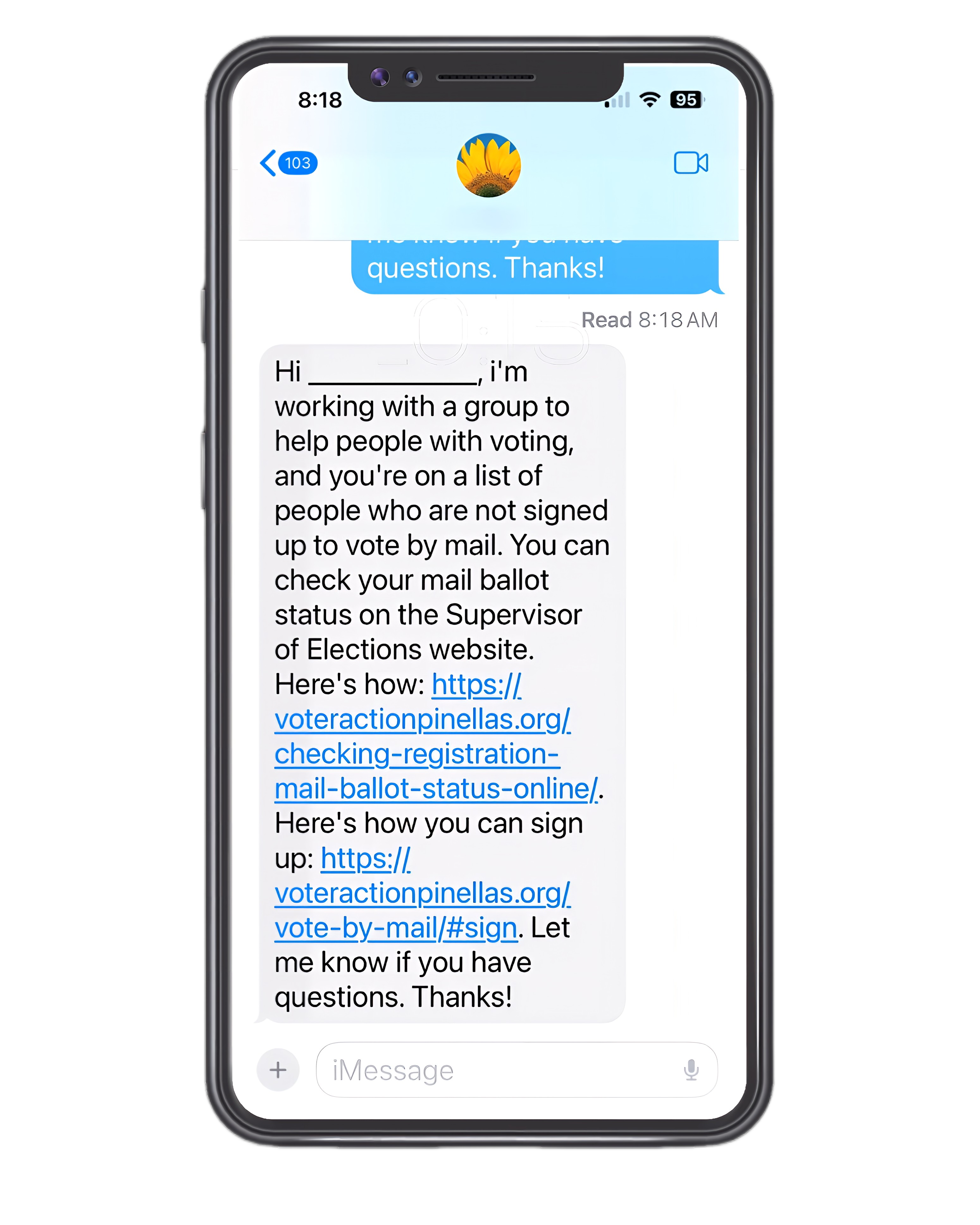You can contact your voters directly from their home screen. For this particular voter, you have the options to reach out via text, phone call, or email—all highlighted in blue.
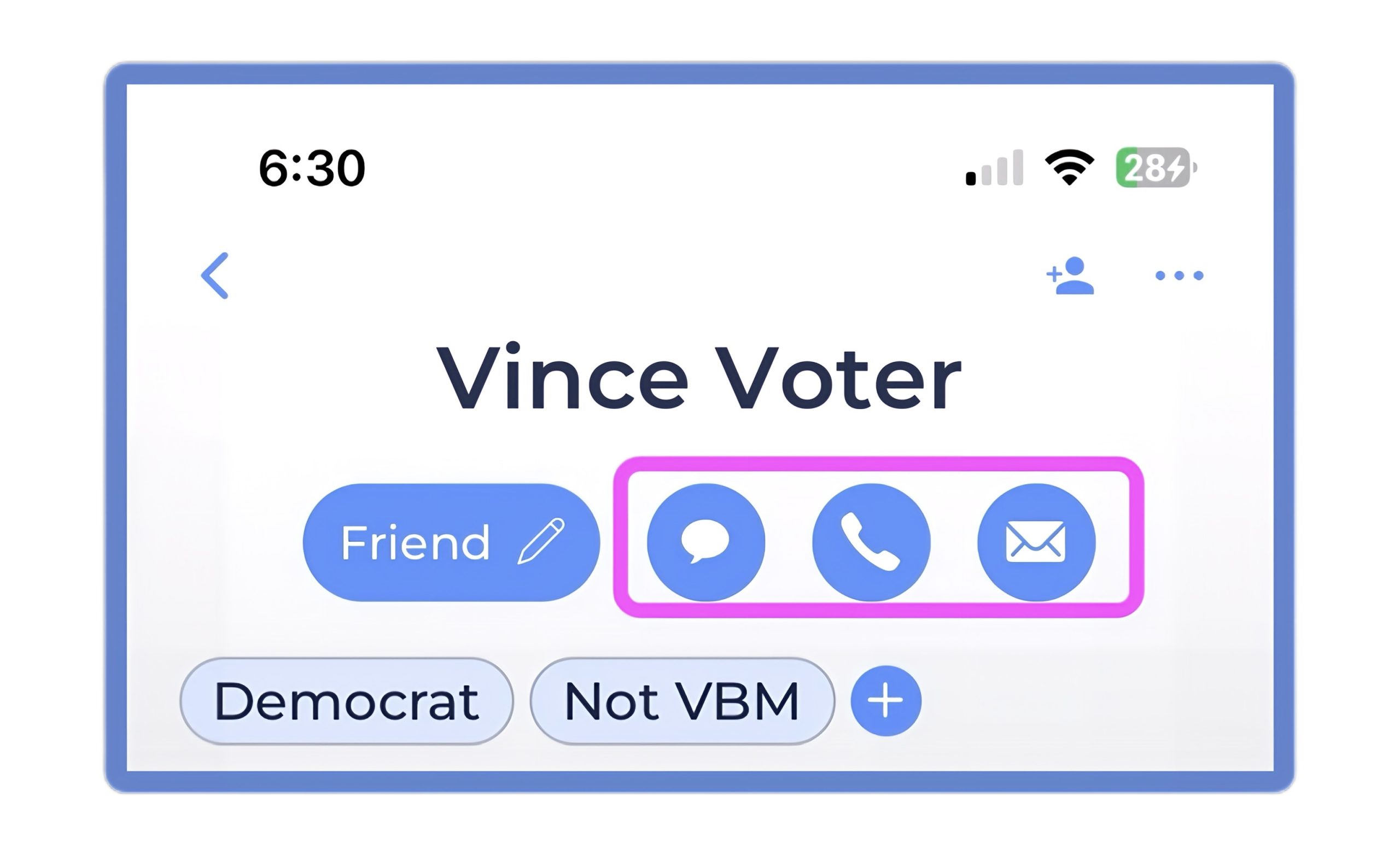
For this voter, you can contact them by text and phone call; as you can see, these options are highlighted in blue. However, the email option is not highlighted, indicating that the Pinellas Supervisor of Elections voter file does not have an email on record for this voter. If you wish to contact them using email or other information not in Reach, you can add it. Click here to learn how.
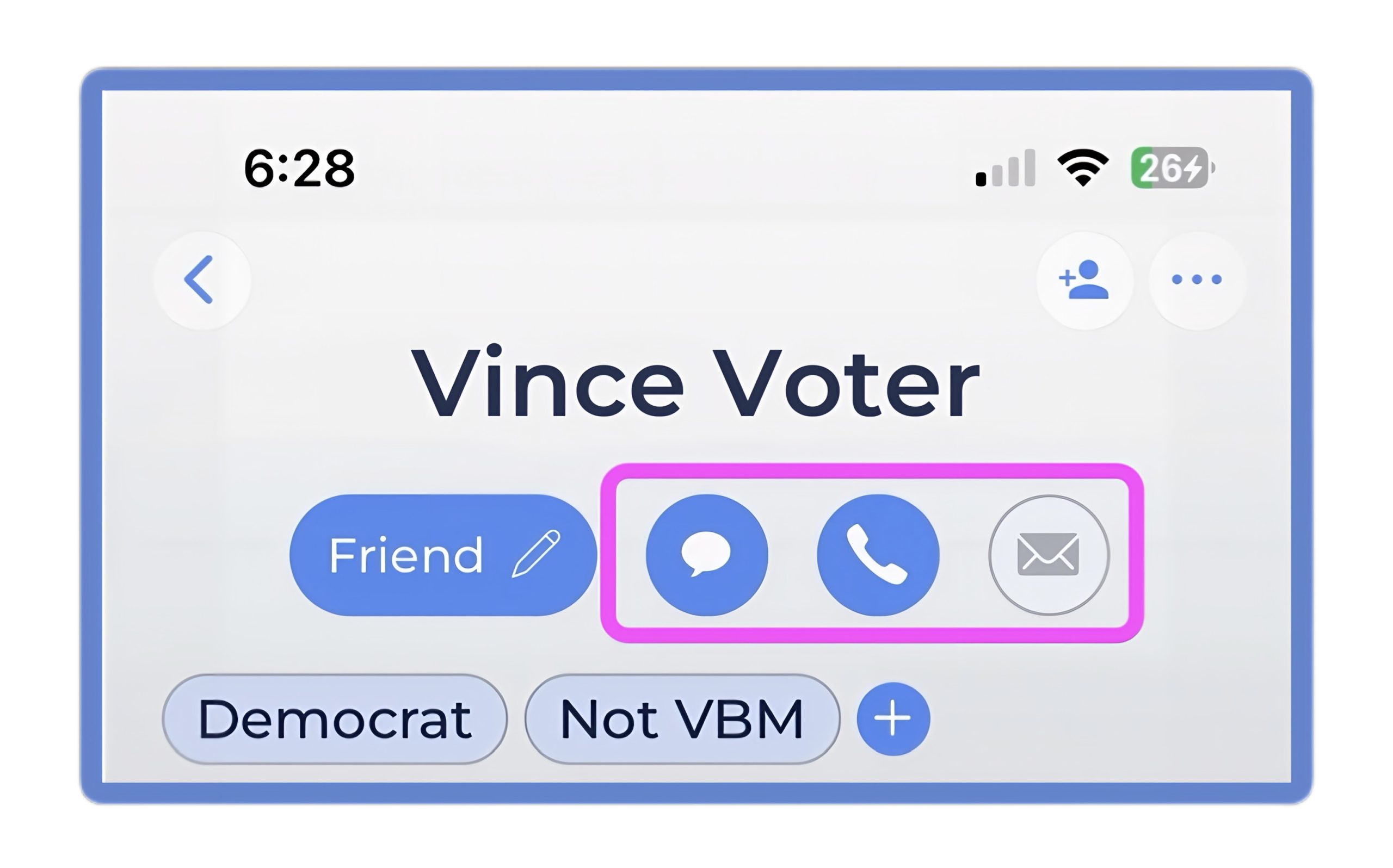
To contact your voter using the Reach app, choose the preferred method to contact your voter. For example, you can opt for text messaging.
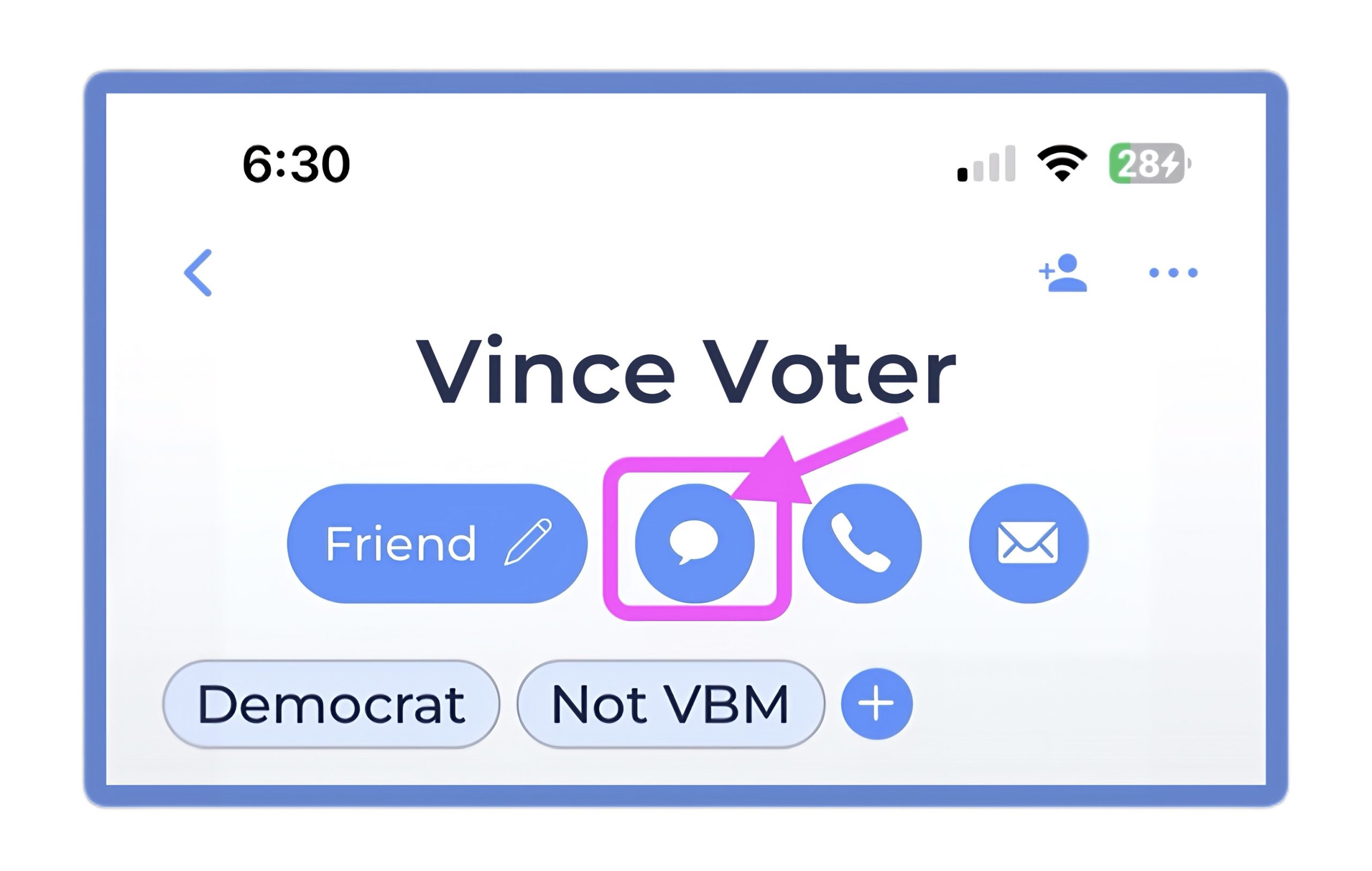
Once you've selected the method of contacting your voter, select the script that you'd like to use.
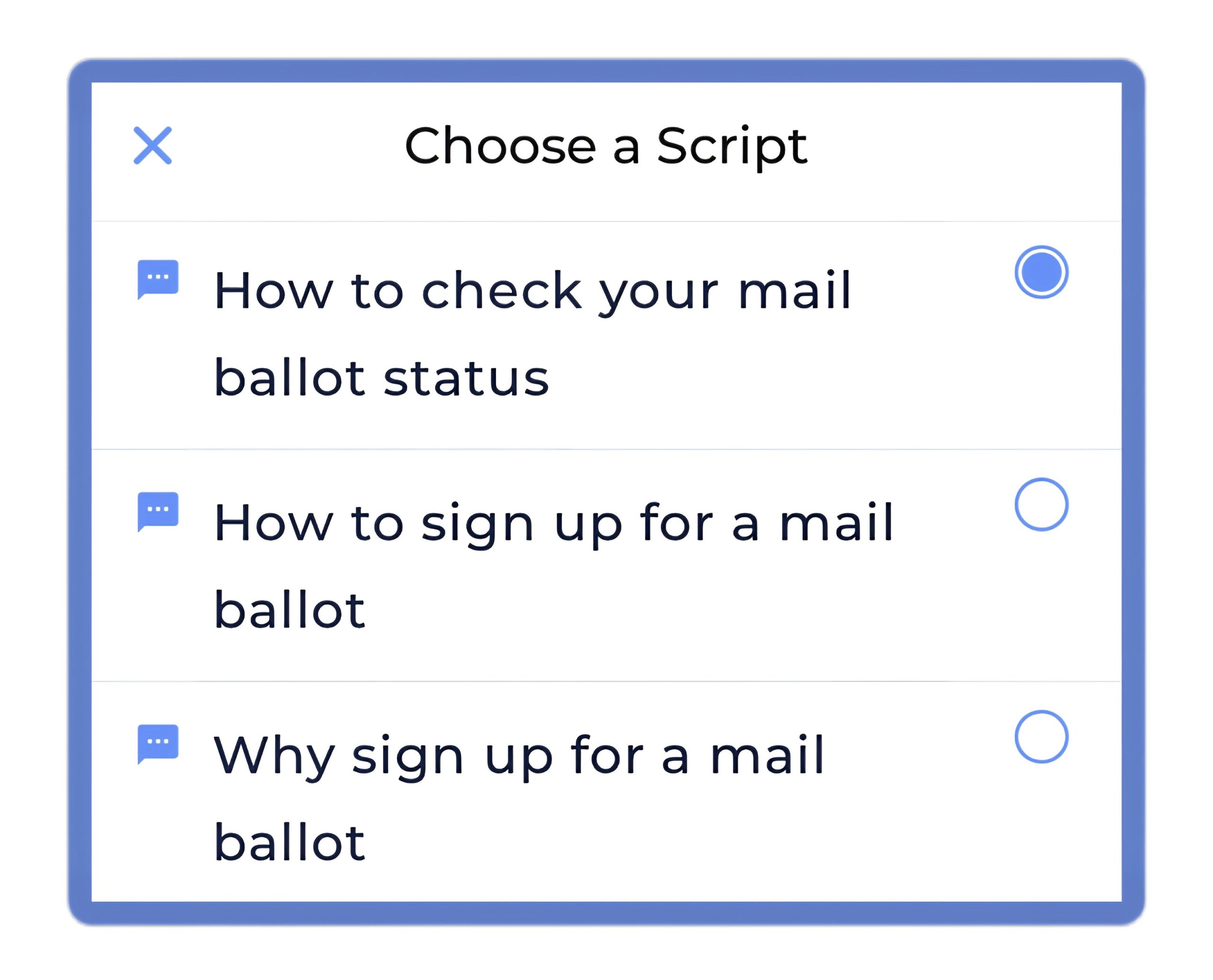
Choose the script you want to use, then select "Use this script" at the bottom of the screen.
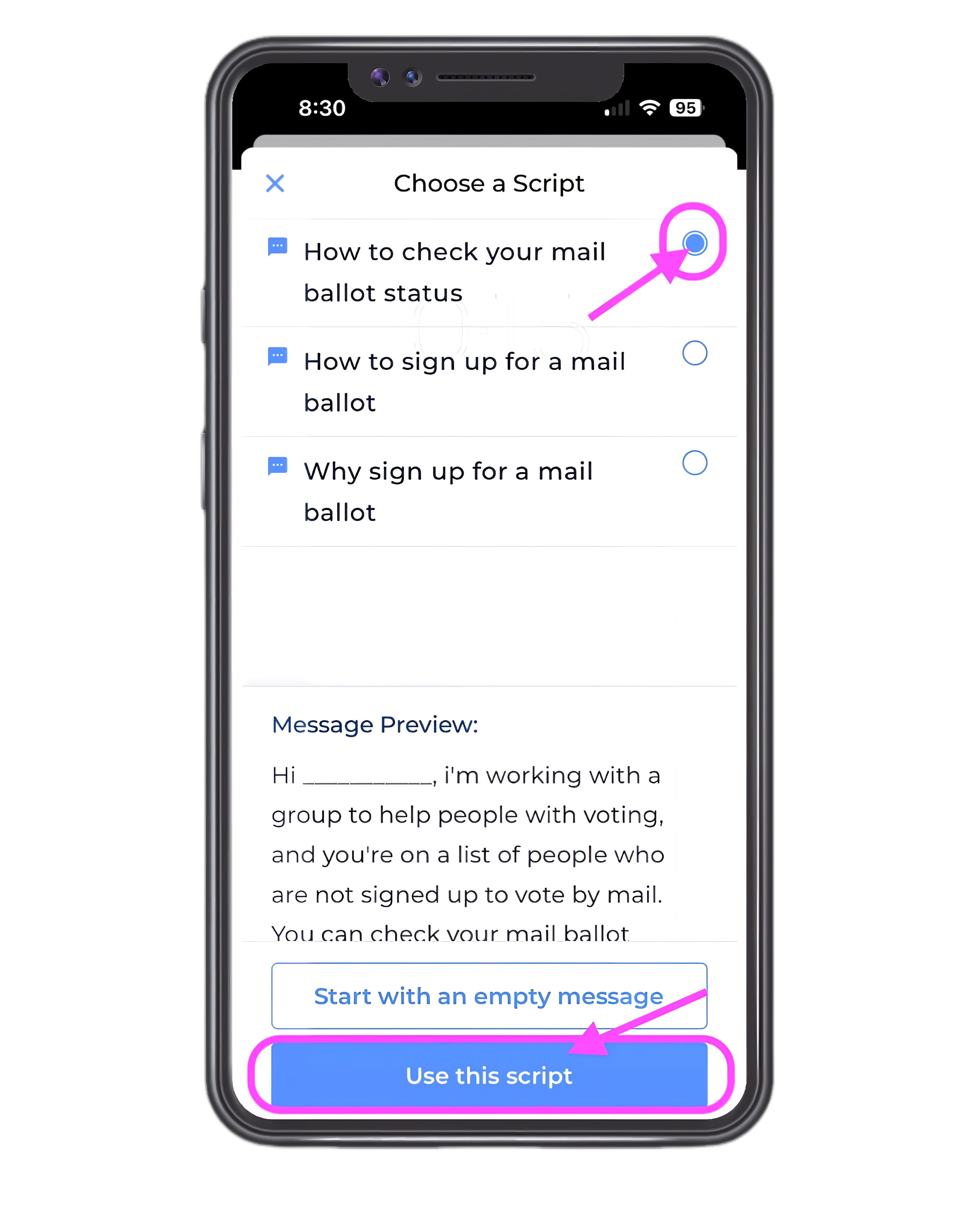
If you're texting, select "Text Mobile."
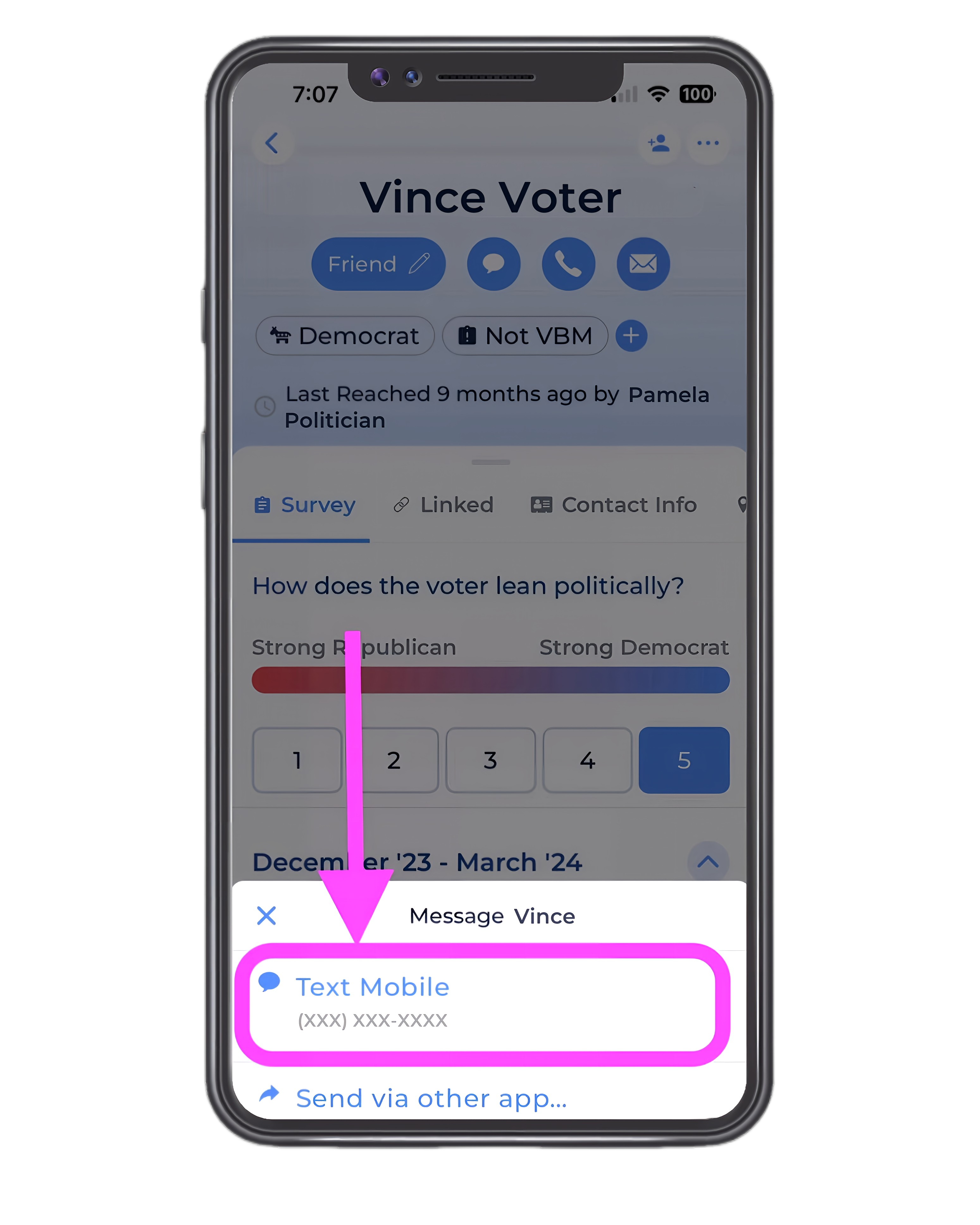
You'll land in a text message that is ready to be personalized to send to your voter. You should edit the message so that it is like any other message that you would send to your voter.