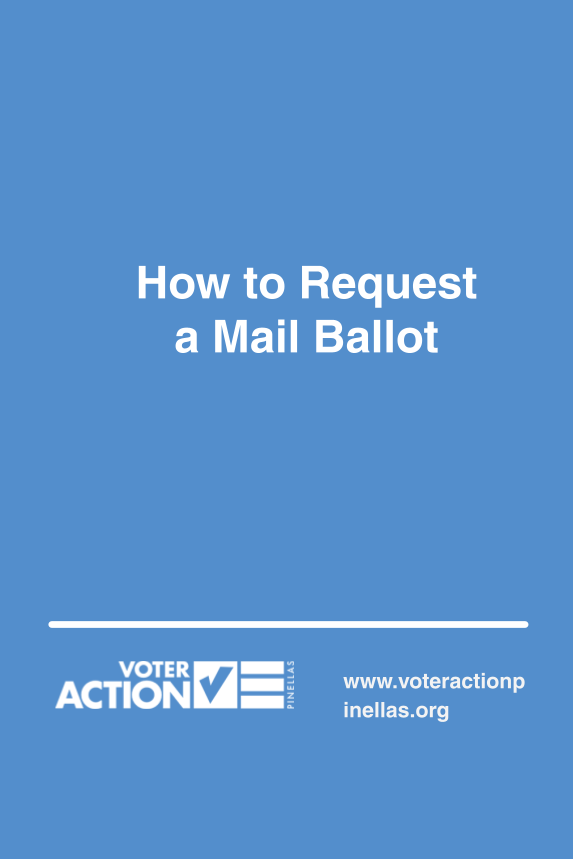
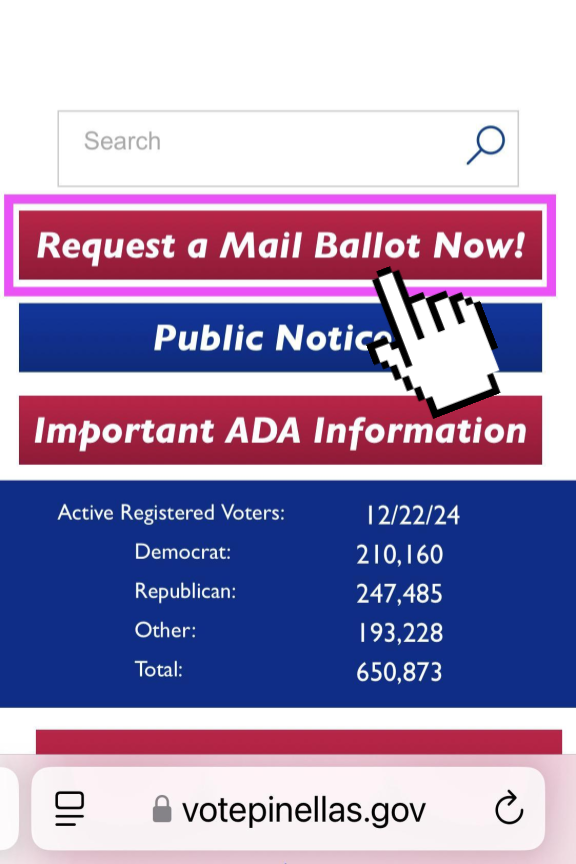
To get started with the renewal request, first open your browser and go to www.votepinellas.gov. Once you're on the website, click on the "Request a Mail Ballot Now!" button to begin. Keep in mind that you need to be registered to vote in order to request a mail ballot. If you're not registered yet, you'll need to register first. If you're asking for the ballot to be sent to an address that's different from the one on your voter registration, and you haven’t made that request before, you’ll need to use the paper mail ballot request form.
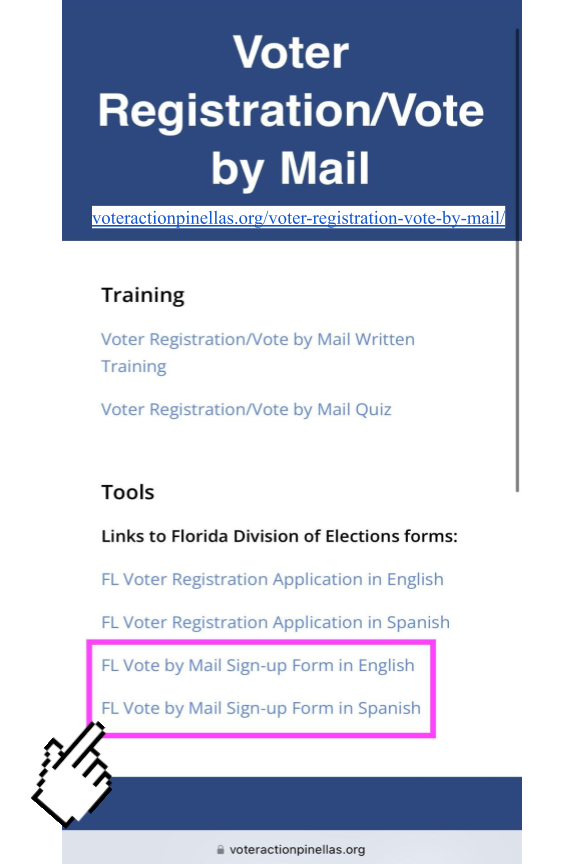
To access the paper ballot request form, go to voteractionpinellas.org, select the “Volunteers” tab, and then from the dropdown menu that appears select the “Voter Registration/Vote by Mail” tab. From there, scroll down to the “FL Vote By Mail Sign-Up Form” in your preferred language and complete the form to request a ballot.
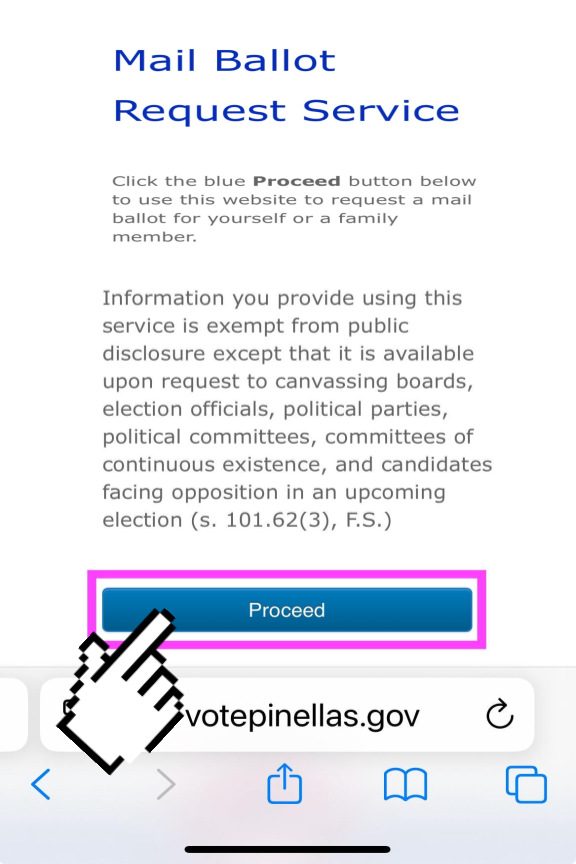
After you click the “Request a Mail Ballot Now!” button, you’ll need to scroll down a bit to find the blue “Proceed” button to start the process. Keep in mind, the page layout might look a little different depending on what device you're using. Before you click "Proceed," take a quick look at the info listed above the button. This includes important details like the deadline for requesting a mail ballot, as well as contact info for things like getting a replacement ballot, requesting an accessible ballot if you have a disability, or asking for a ballot for a protected address. Once you’ve checked everything out, go ahead and click “Proceed” to keep going with your request!
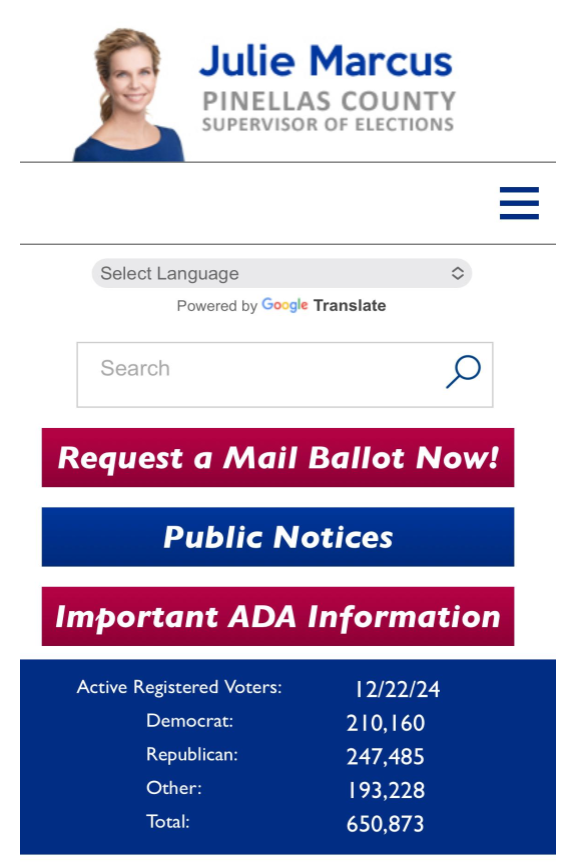
After clicking on the “Proceed” button, your screen will show the same header as seen at the beginning of the process. This header will be displayed before each step of the process, so you’ll need to scroll down in order to view the next set of prompts.
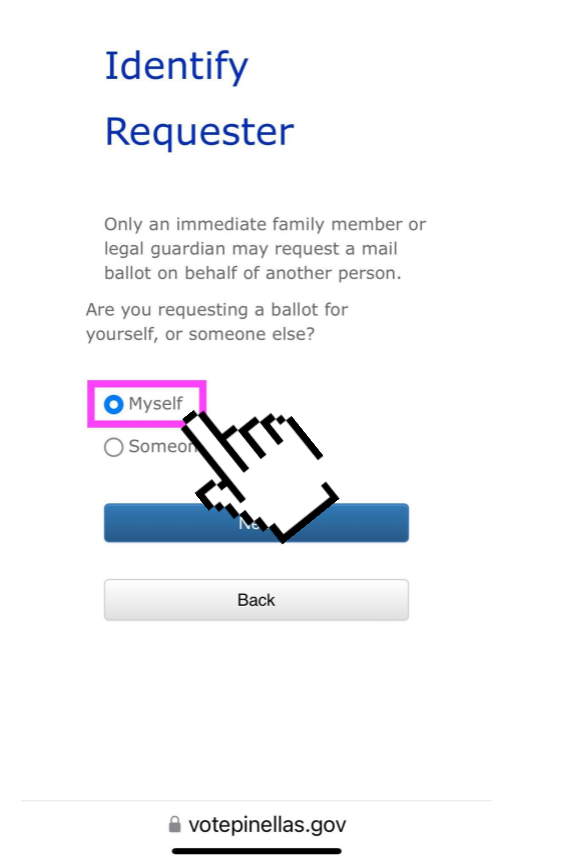
If you are requesting a ballot for yourself, select the “Myself” option, and click “Next” to proceed. Please note that you will need to scroll down the screen again in order to see this page.
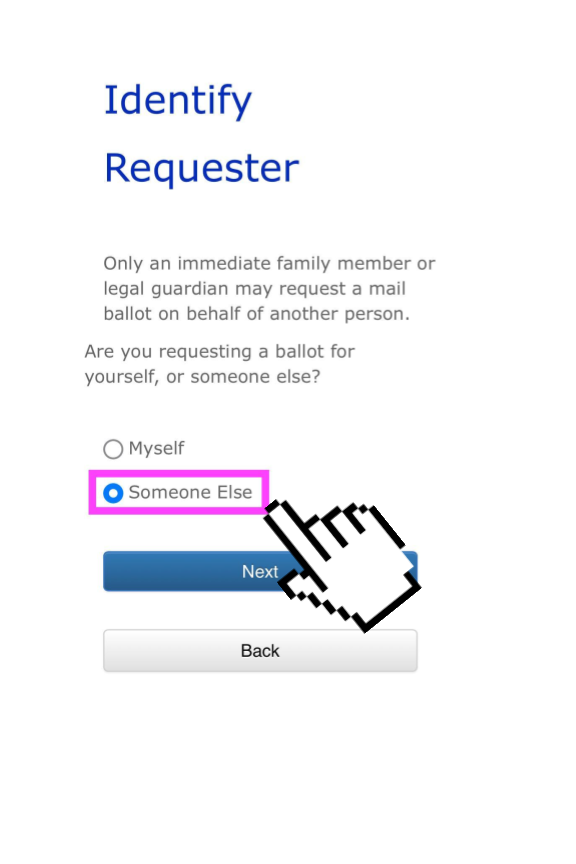
However, if you are requesting a ballot for your spouse, parent, child, grandparent, grandchild, sibling, in-laws, or someone you have legal guardianship over, select the “Someone Else” option, and click “Next” to proceed.
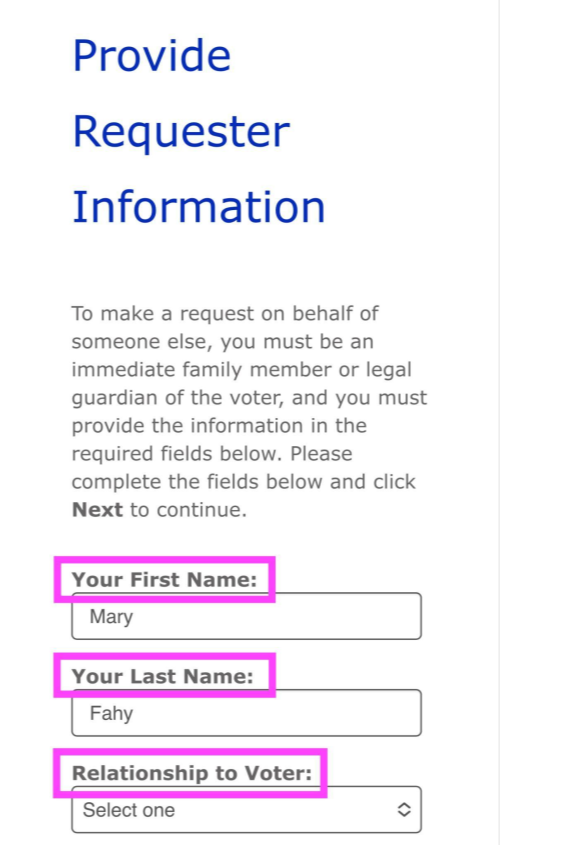
If you’re requesting a ballot on behalf of someone else, you’ll need to provide some additional information about yourself, and your relationship to the voter.
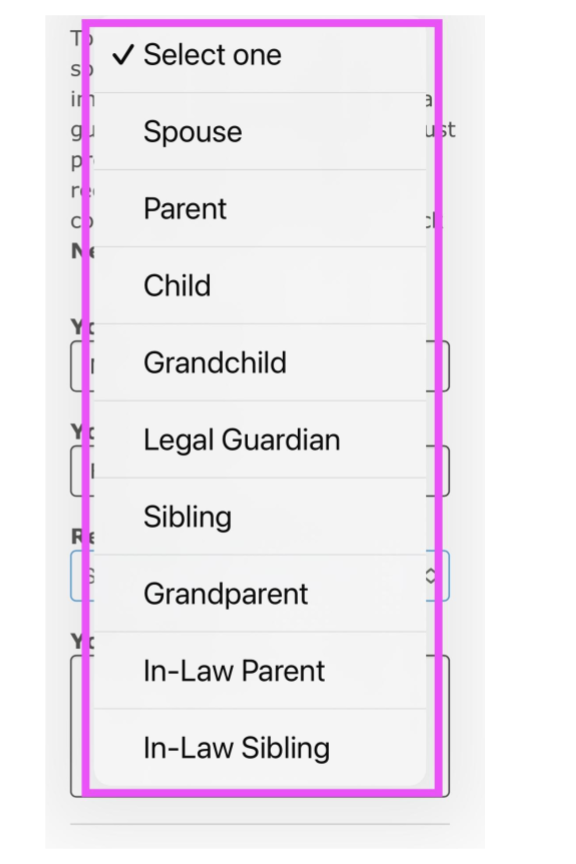
In order to request a ballot for someone else, you must be their spouse, parent, child, grandchild, legal guardian, sibling, grandparent, an in-law parent, or a brother or sister-in-law.
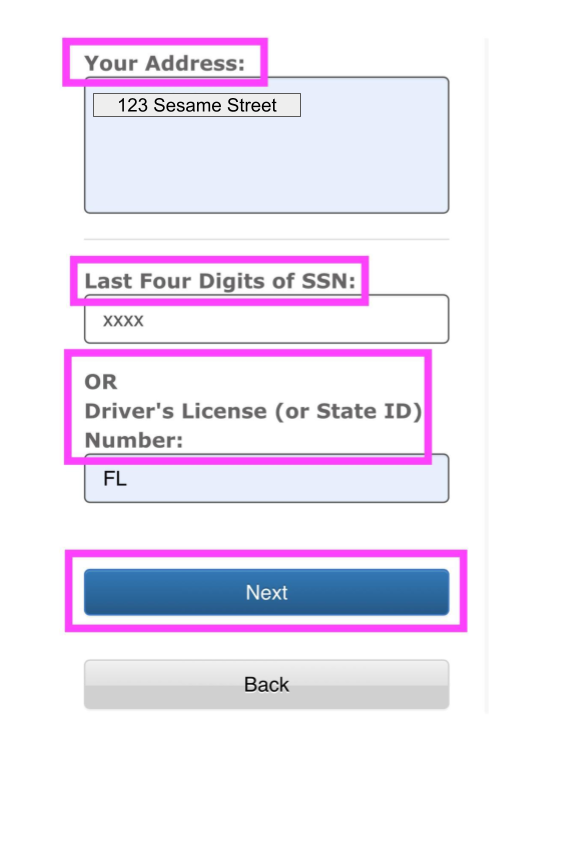
If you’re requesting for someone else, then after you’ve indicated your relationship to the voter, you’ll need to provide your address, the last 4 digits of your social security number OR your driver’s license or State ID number. Once you’ve completed all the prompts, click the “Next” button to proceed.
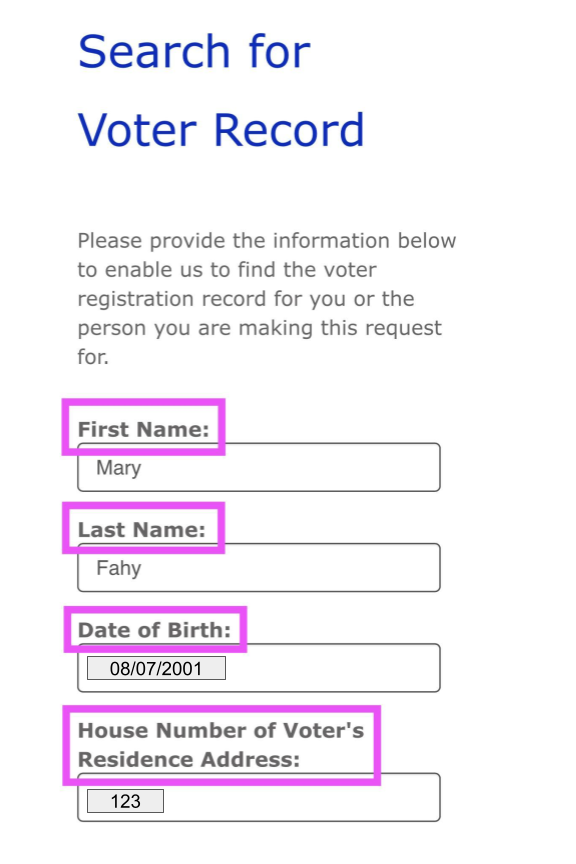
Whether you’re making a request on behalf of yourself or someone else you’ll land on this page and you’ll be asked for information so that the system can search the voter’s voter registration record.
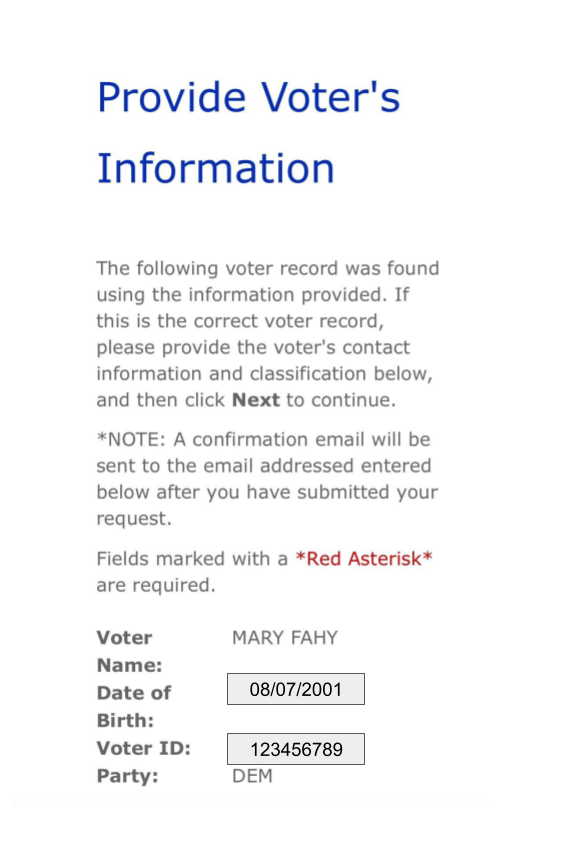
On the next page, your voter registration status, or the status of the voter you are requesting a ballot for, will be listed. Be sure to confirm that this information is correct before continuing.
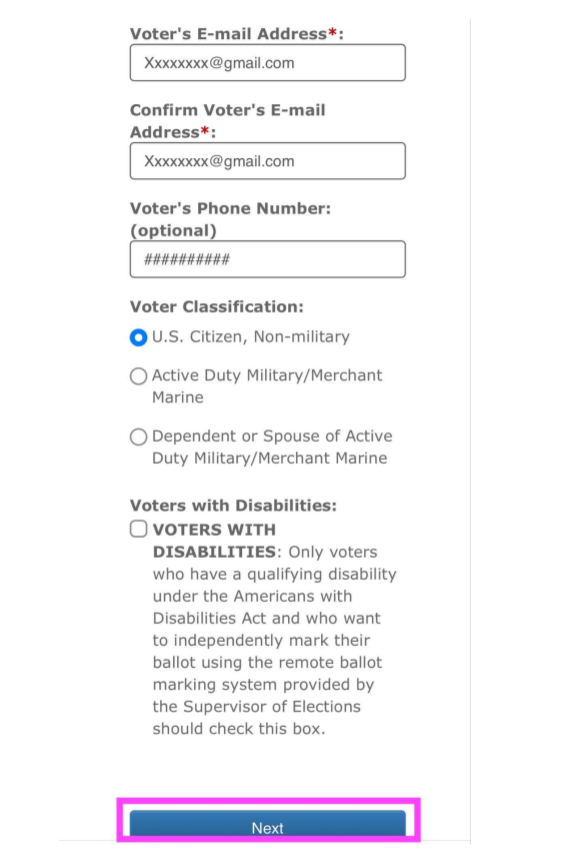
Next, you’ll be required to provide the email address of the person you are requesting a ballot for. While you’re not required to provide your phone number, we recommend that you do provide it so that the Supervisor of Elections Office can contact you if there’s a problem with your registration. After completing the prompts, click the “Next” button to proceed.
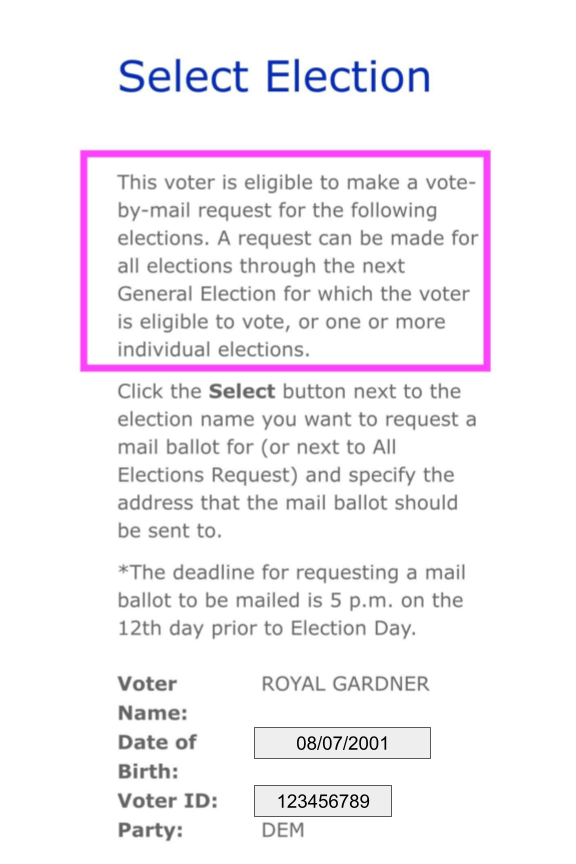
The next page will give you the option to choose the election that you’re requesting a ballot for. You’ll need to scroll down to see the available election options.
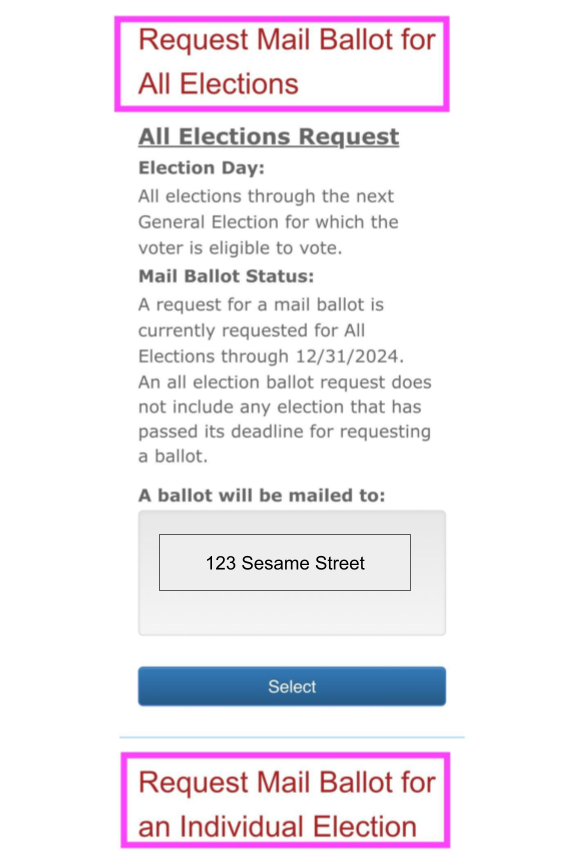
If there is an election coming up in your area, you may be presented with the option to request a ballot for that election. However, if there are no upcoming elections in your area, you’ll only be able to request a mail ballot for all elections you’re eligible to vote in through the next general election. We recommend selecting all elections on this page. Note that this page lists the address where the ballot will be sent, so be sure to review the address to make sure it is correct. If you want to change the address after going beyond this page, you’ll have the opportunity to edit the address on a later screen. After providing your preferred address in the text box, click the “Select” button to continue.
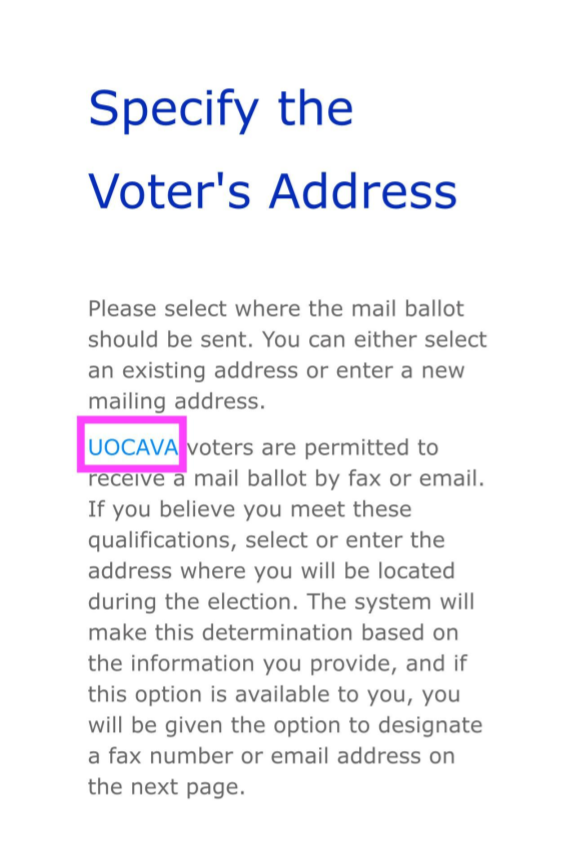
Some voters may qualify under the Uniformed and Overseas Citizens Absentee Voters Act. The UOCAVA helps military members, their families, and U.S. citizens living abroad vote in upcoming elections. These voters can request an absentee ballot by mail, use a backup Federal Write-In Absentee Ballot if the regular one doesn’t arrive in time, or even get their ballots electronically. They must return the completed ballot by 7 p.m. on Election Day, but military and overseas voters get an extra 10 days if mailed from abroad. To register and request a ballot, they can fill out a Federal Postcard Application (FPCA) online or by fax.
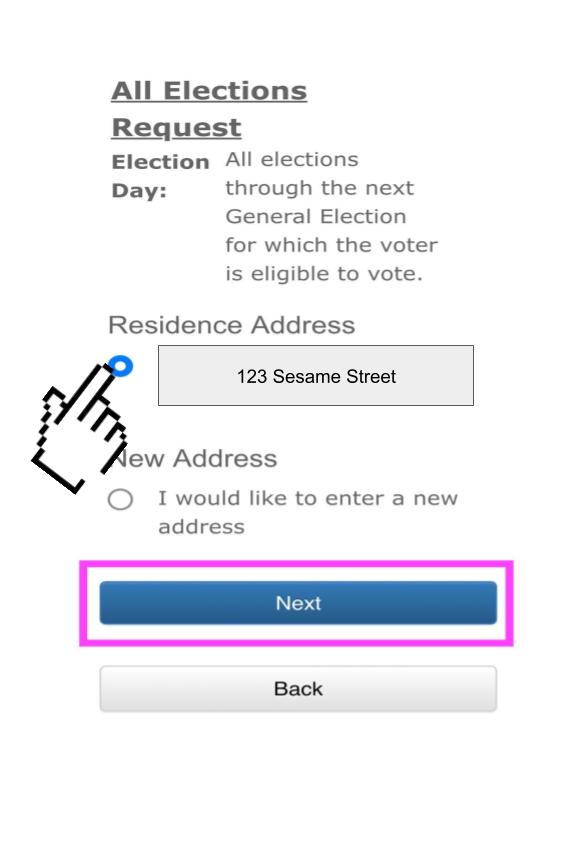
After scrolling down the page, you’ll be asked to indicate what address you’d like your ballot sent to. Be sure to confirm that the correct address is listed, or add a new address if necessary. Then, click the “Next” button to proceed.
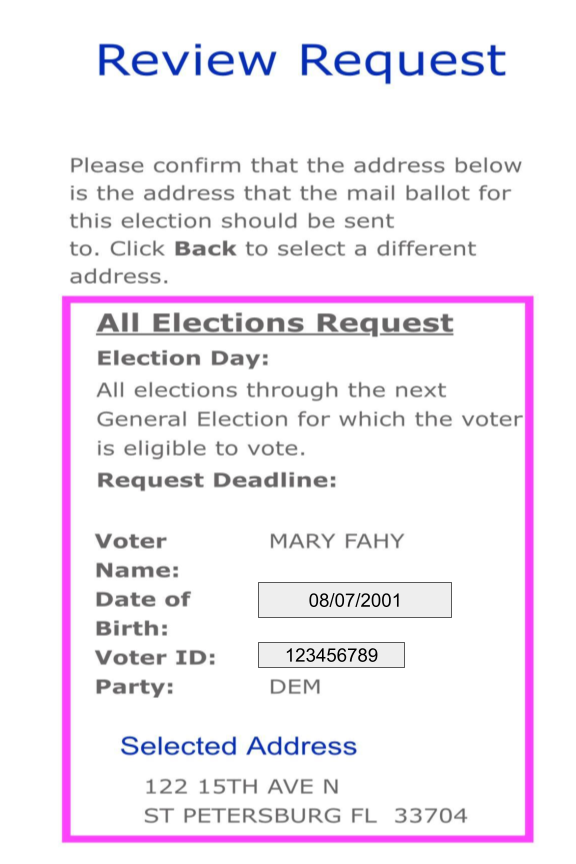
The next page will ask you to review your request before submitting. Be sure to confirm that the information you provided is correct before scrolling down the page.
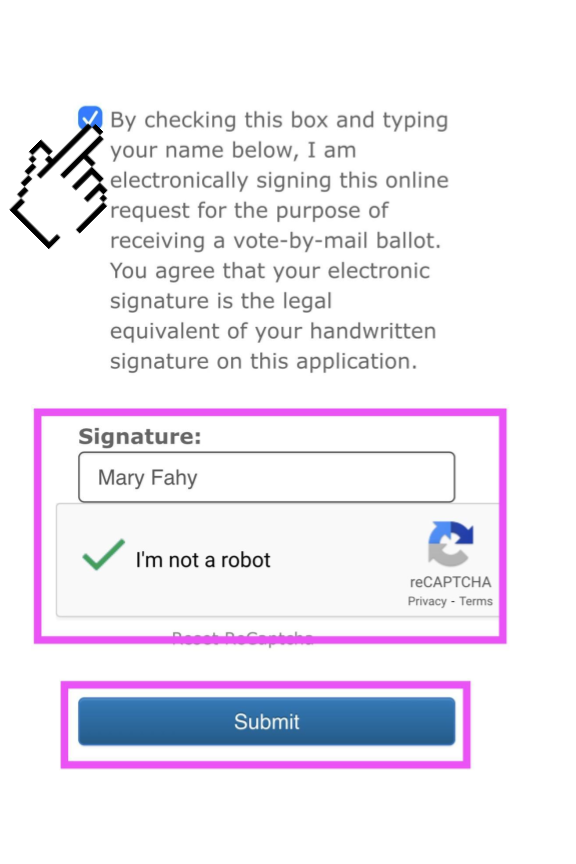
After scrolling down the page, you’ll be required to check the electronic signature confirmation box and sign your name. Even if you are requesting a ballot on behalf of someone else, be sure to provide your own name in the signature block. Next, complete the reCAPTCHA prompt, and click the “Submit” button to complete your ballot request.
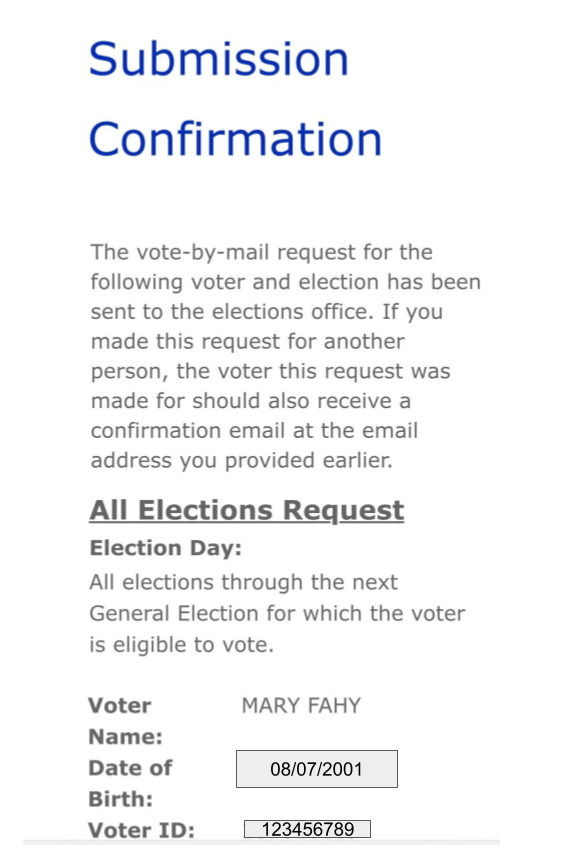
After submitting your request, you’ll see a page that lists your submission confirmation. Be sure to save a picture or copy of the confirmation for your records.
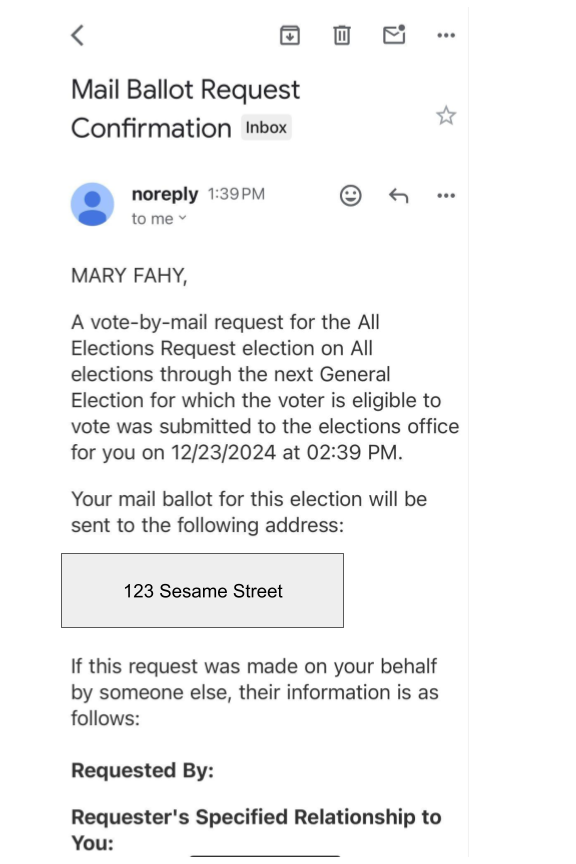
You should also receive a submission confirmation in your email. Be sure to check your spam and junk folders if you don’t see the confirmation email in your inbox.
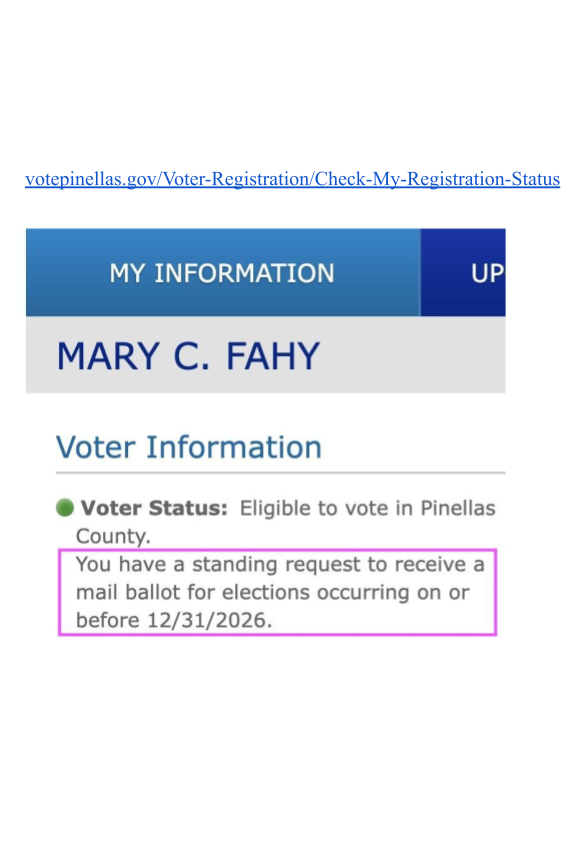
After about 3 business days, you should be able to see your request in the online voter record. You can find your record at votepinellas.gov by clicking on the “Check Registration Status” button.
