Once you're in the Reach Campaign Directory, the next step is to access the Pinellas Votes by Mail campaign. It may be that the Pinellas Votes by Mail campaign appears on your screen in the Directory. If so, click the name to get in.
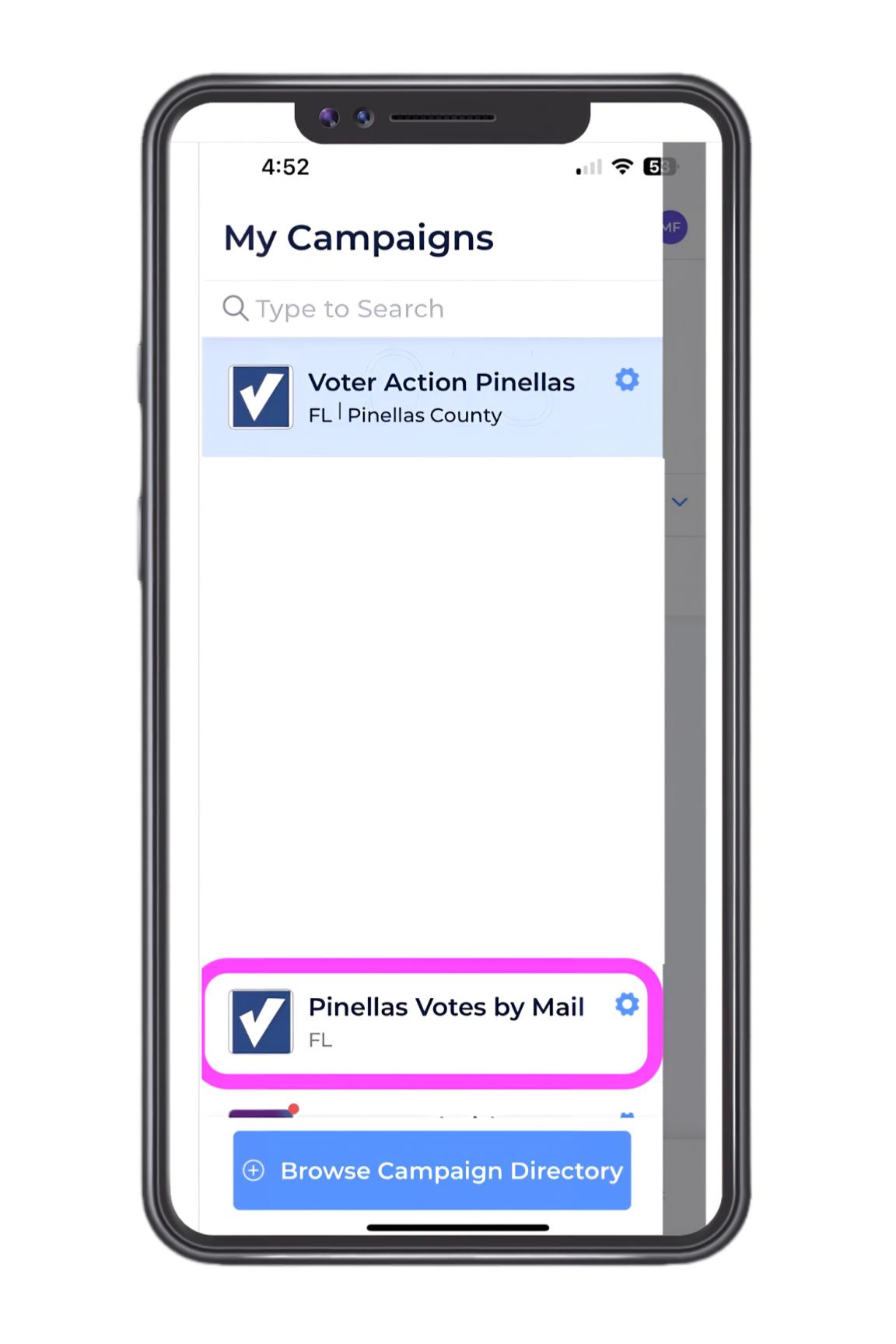
If the Voter Action Pinellas Campaign is not listed, then select the blue Browse Campaign Directory button.
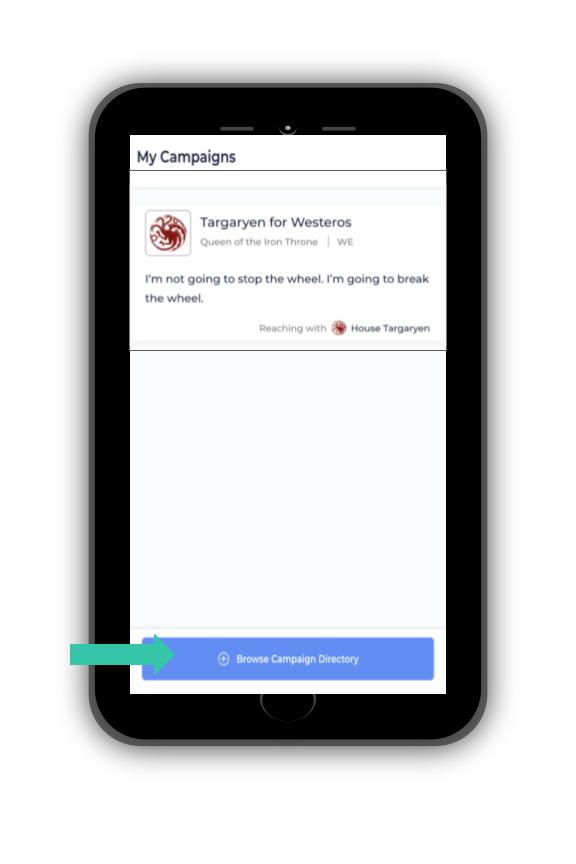
You'll land on this page. Ignore the request for a Campaign Key; you don't need it. Instead, in the search bar type "Pinellas Votes by Mail."
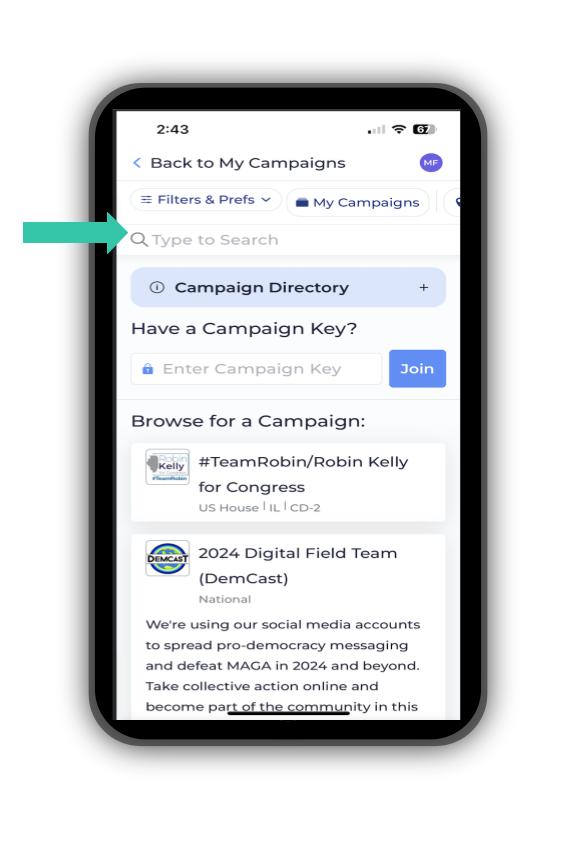
Once you've typed "Pinellas Votes by Mail" in the search bar, the Voter Action Pinellas campaign should appear below. Once it does, click on it.
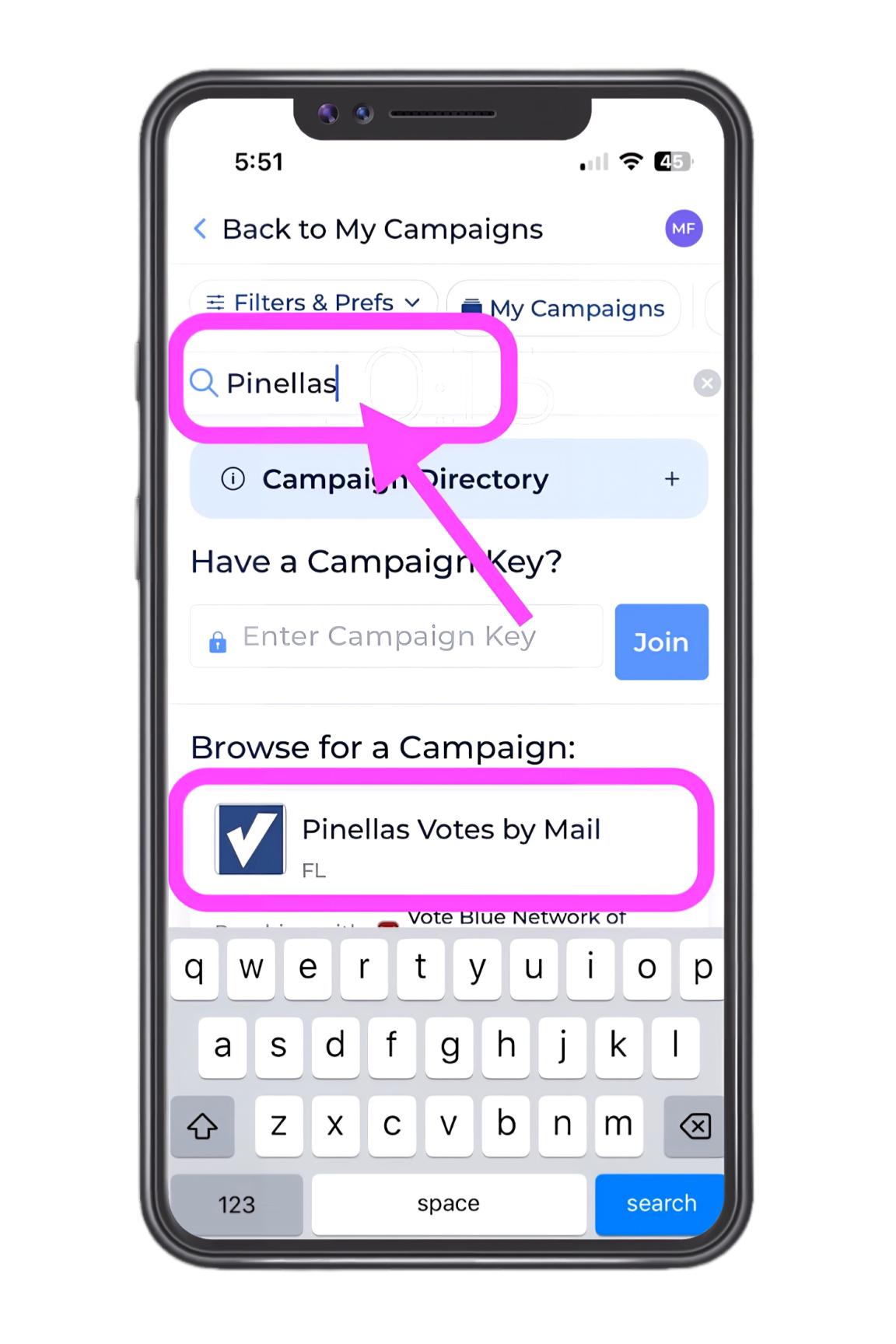
Once your on the Voter Action Pinellas campaign on the Reach App, familiarize yourself with the site. No matter where you are in the Voter Action Pinellas campaign, you’ll see this menu bar at the bottom.
You can select an icon to move to a different screen in our campaign. If you leave the site and come back, you’ll come back to the site where you left off.
You can navigate to another screen by selecting the corresponding icon.
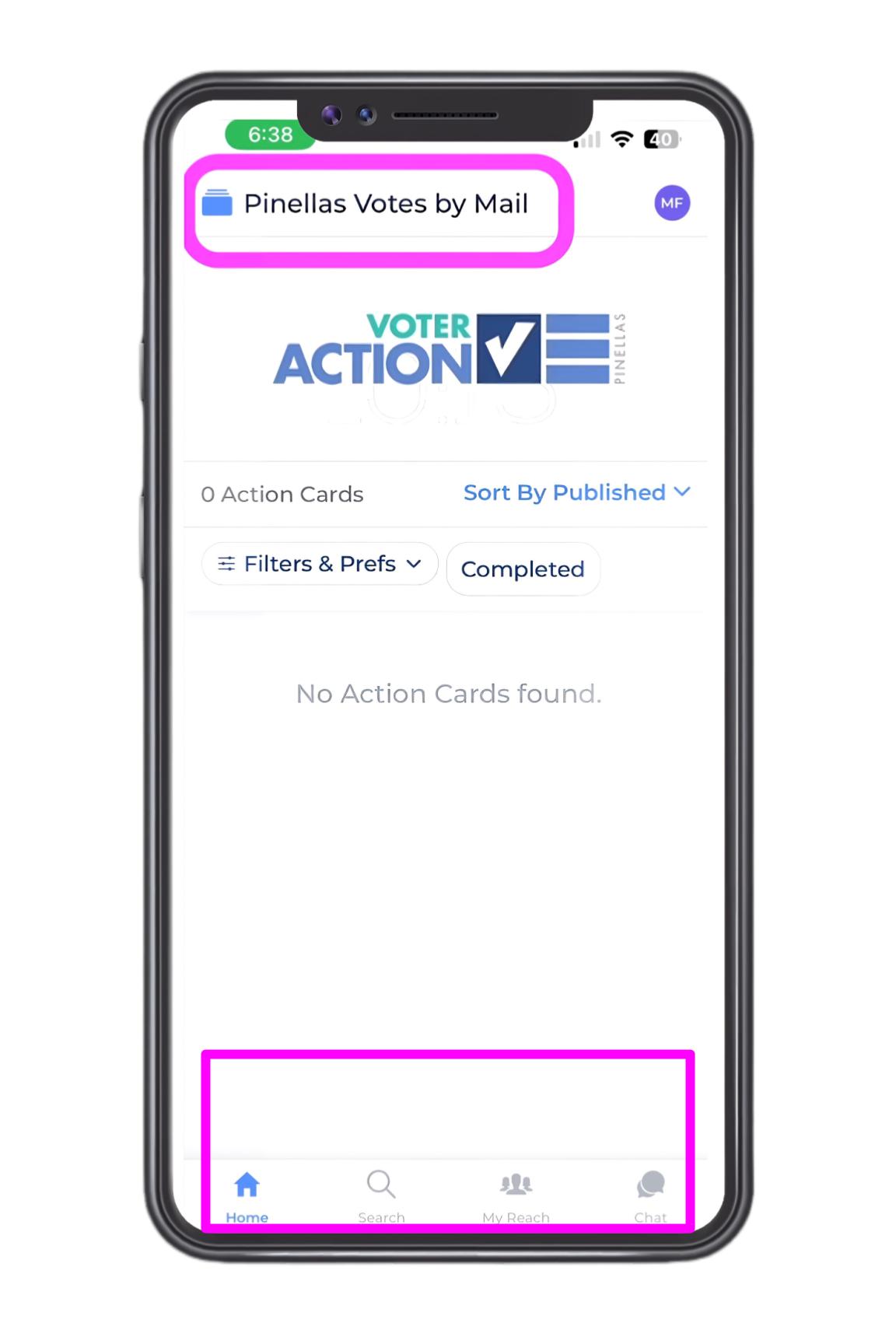
Some Reach options look different on a laptop or tablet. Click here to see how Reach looks on a laptop or tablet.
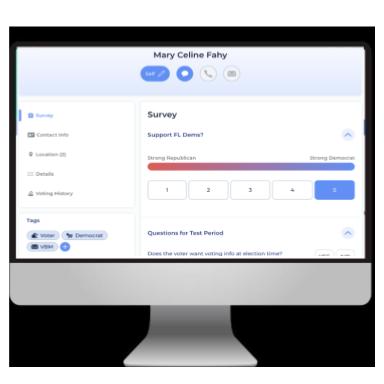
You'll start at the Home screen.
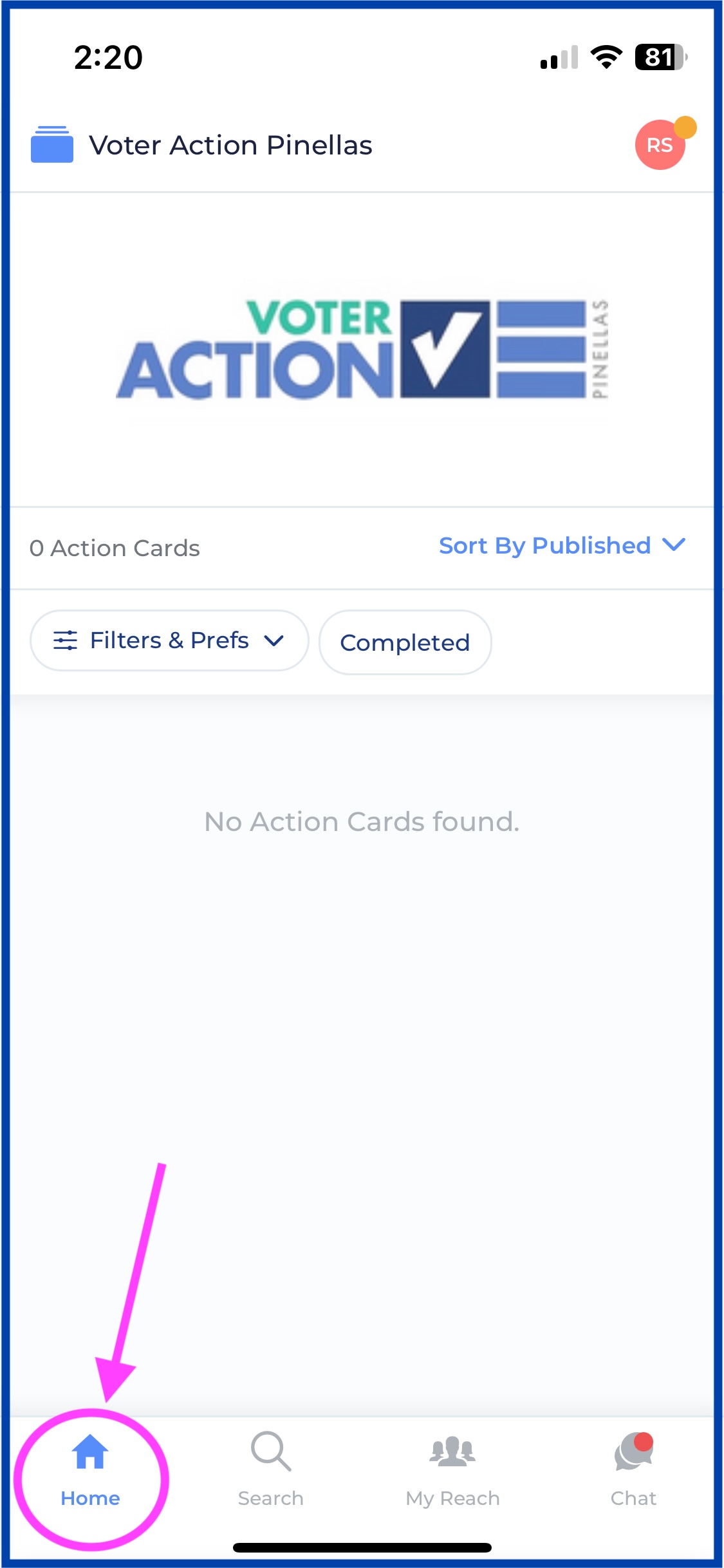
If you select the Home Screen you may find “Action Cards” which we’ll use to highlight info about upcoming elections and other initiatives.
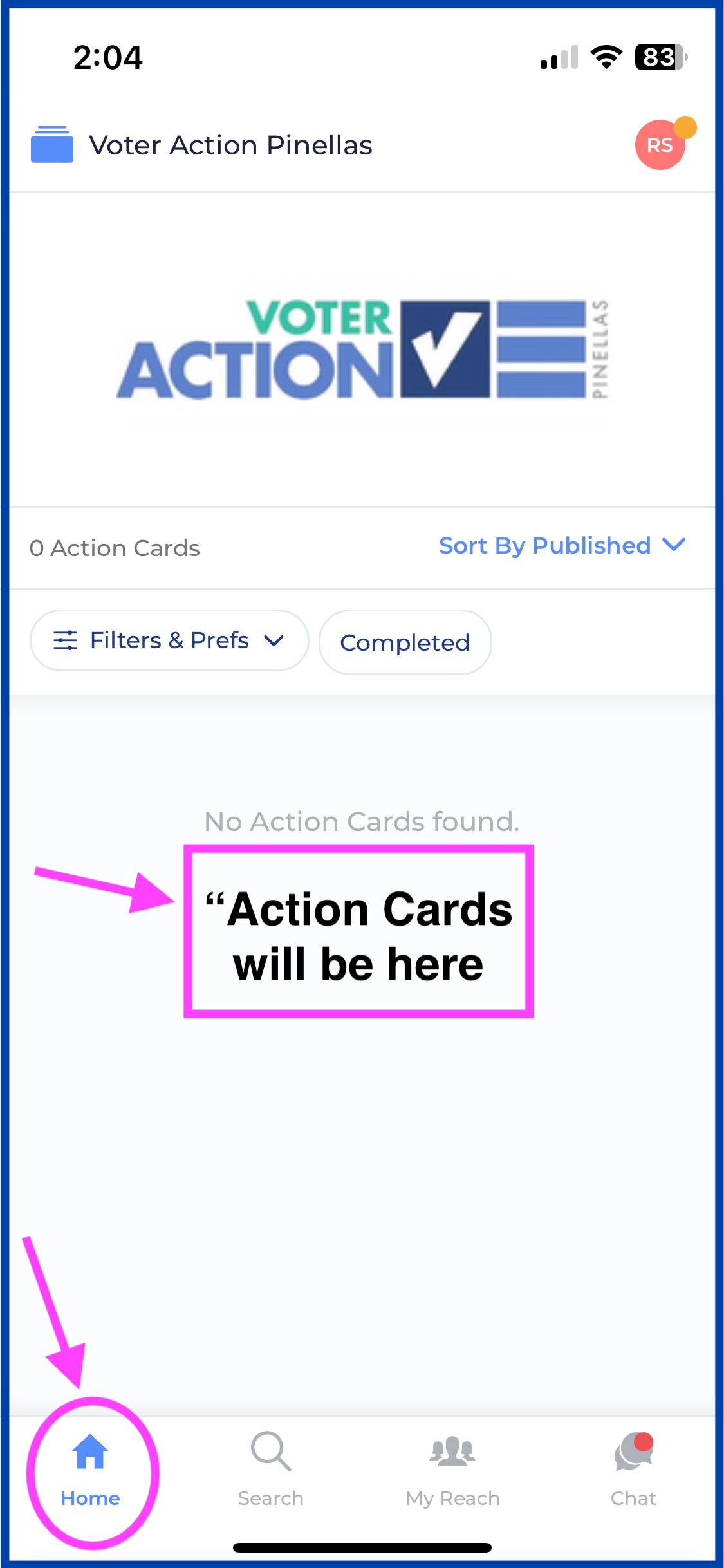
Use the “Search” function to search for voters to add to your voter network.
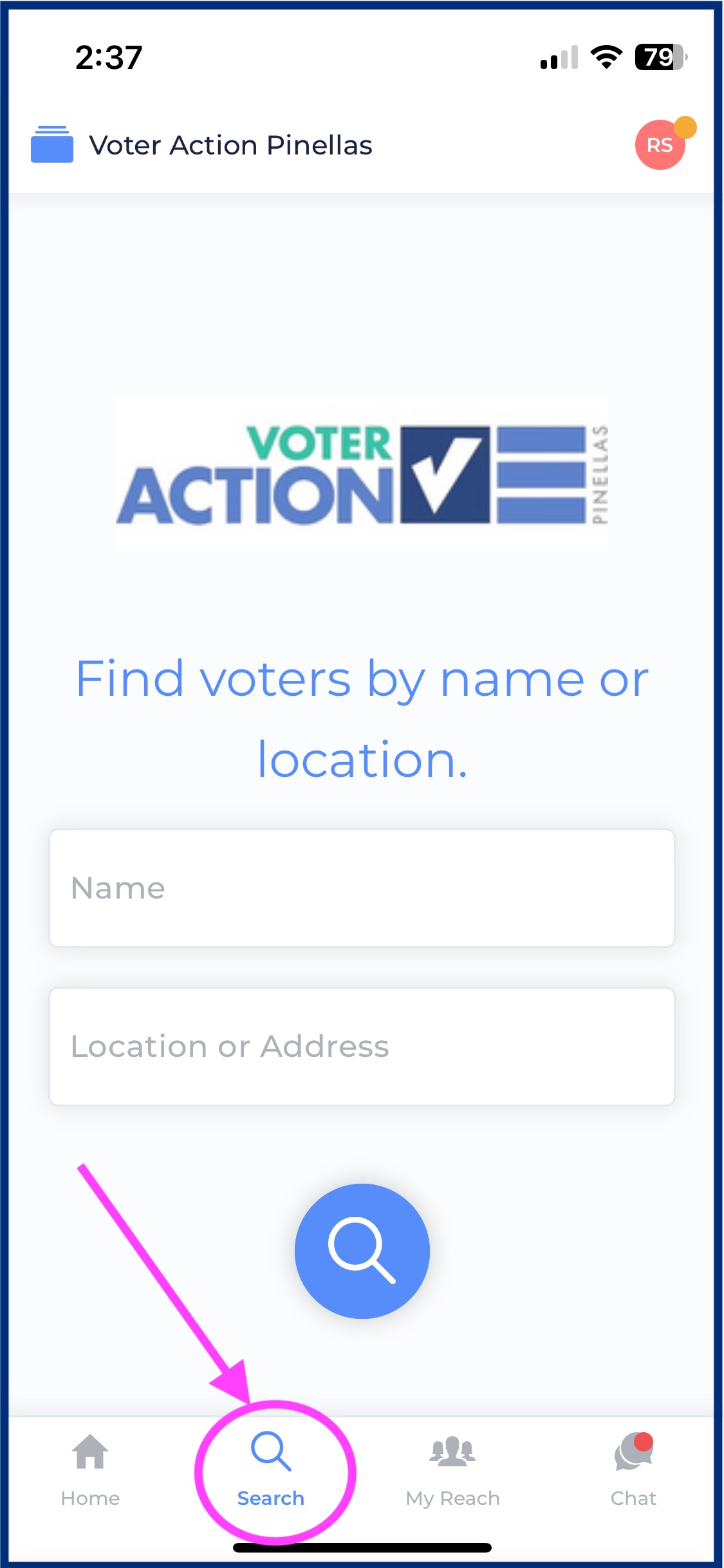
Once you’ve built your initial network, you can find a list of all of your voters on the “My Reach” screen. Just select the voter you want to contact.
If you have a big list of contacts, you can search for a particular contact or sort the list by name, relationship, or date added or contacted.
You also can filter your list by government district, vote by mail status, or other factors. Click here for more information about filtering your voter list.
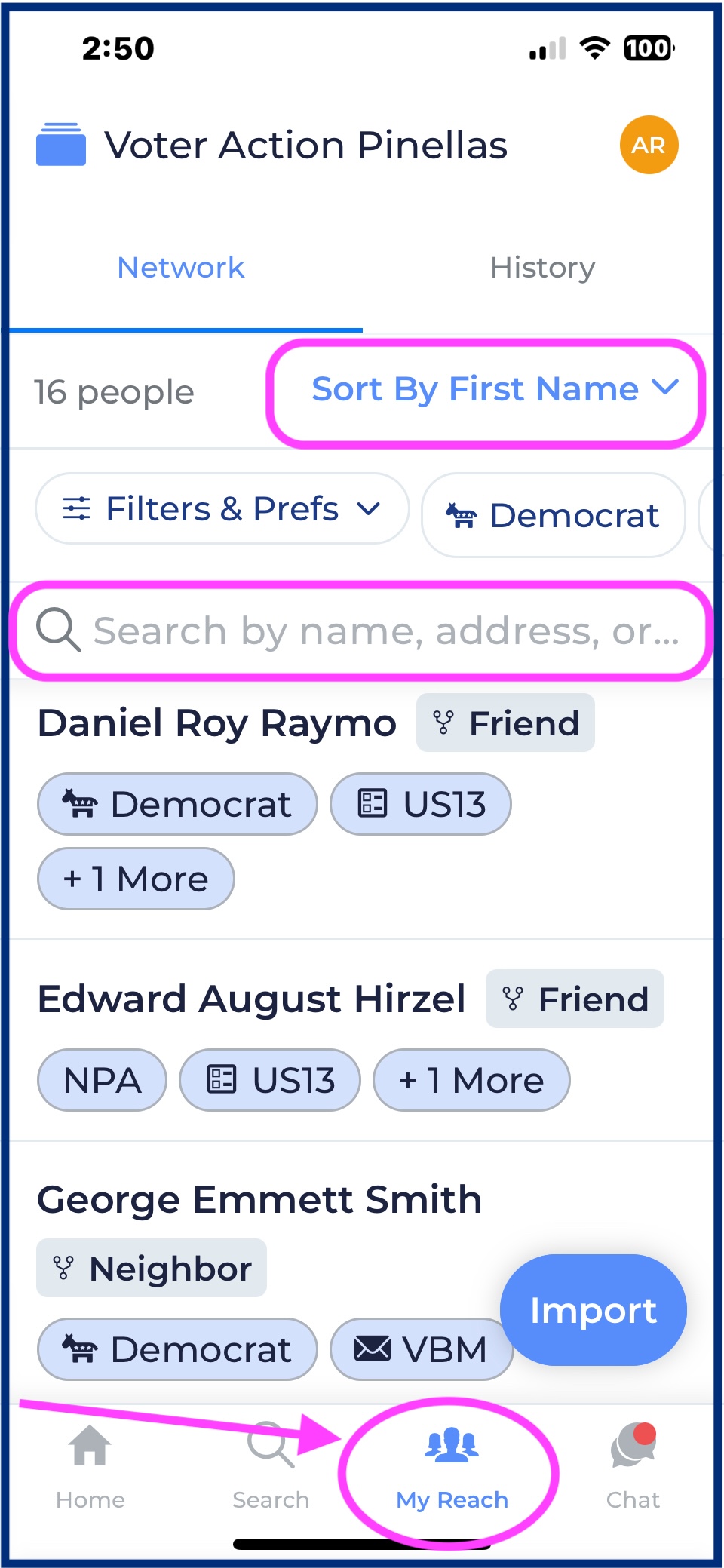
The final icon is for the chat function. If you have a question, you can ask it in the Team Chat and one of our support volunteers will respond. Or you can use the chat function to send a message individually to another volunteer.
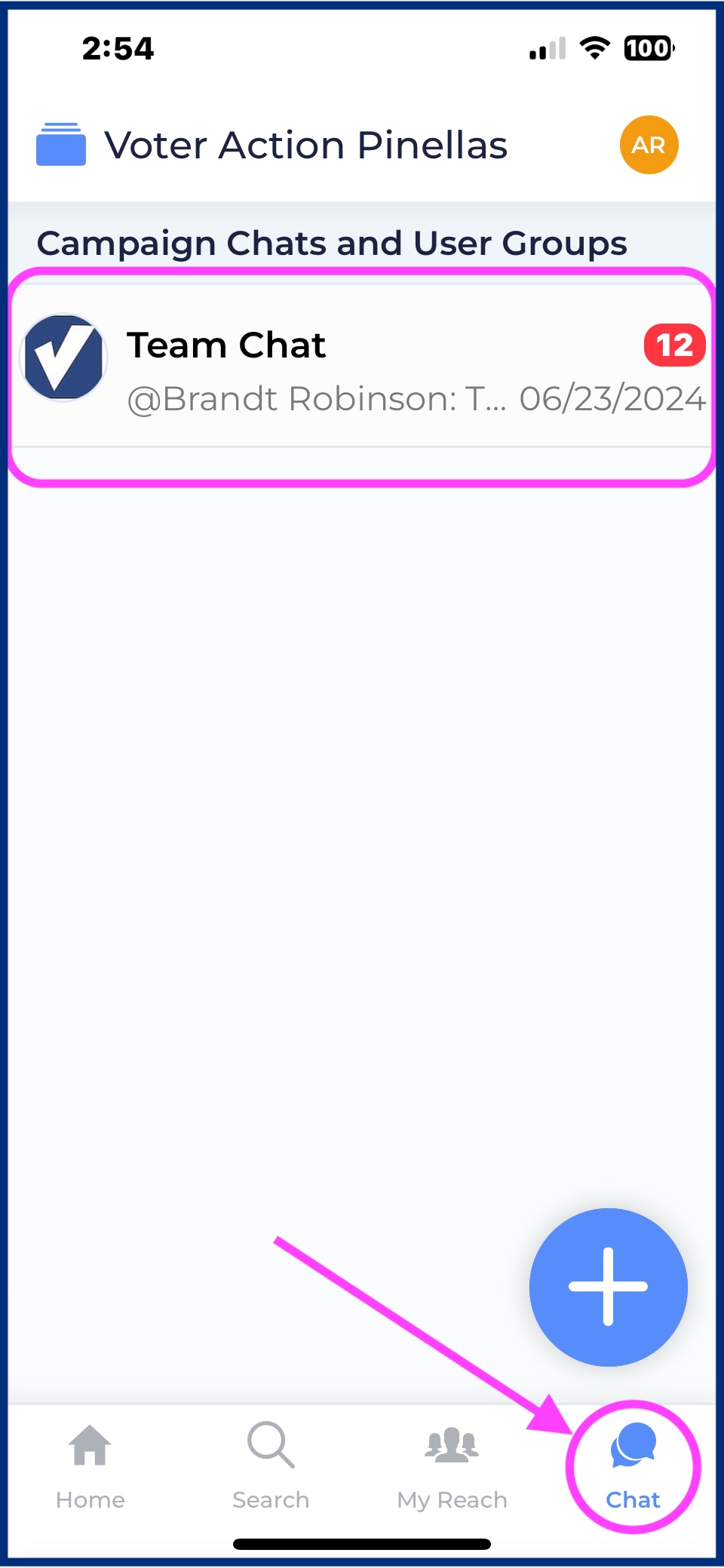
This training is an introduction. You won’t absorb every aspect of the Reach system by reviewingthis training. The best way to learn is to use it, experiment with it yourself.
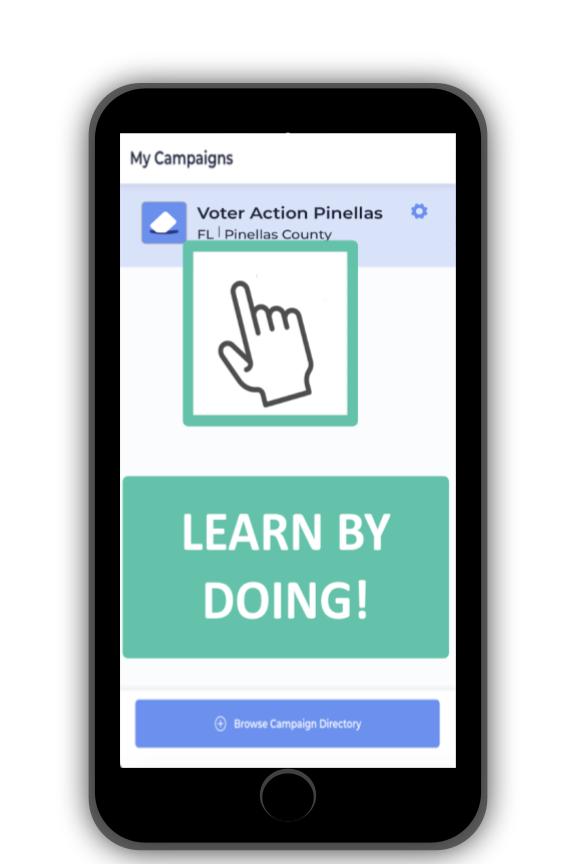
If you have questions need help using the Reach app, there are many ways to get help. Here's how: How to get help

Once you've familiarized yourself with the Pinellas Votes by Mail campaign on Reach, you're ready to start identifying Pinellas voters who are not signed up for a mail ballot. Here's how:
identify voters who are not signed up for a mail ballot

