If you’d like to contact a voter using contact info that is not in the Reach system, you can add that info to the contact screen. You’ll see that under the name of the voter you can scroll through different categories of information about the voter. (These categories appear differently on a laptop. Click here for more information about items that appear differently if you are accessing Reach on a laptop.)
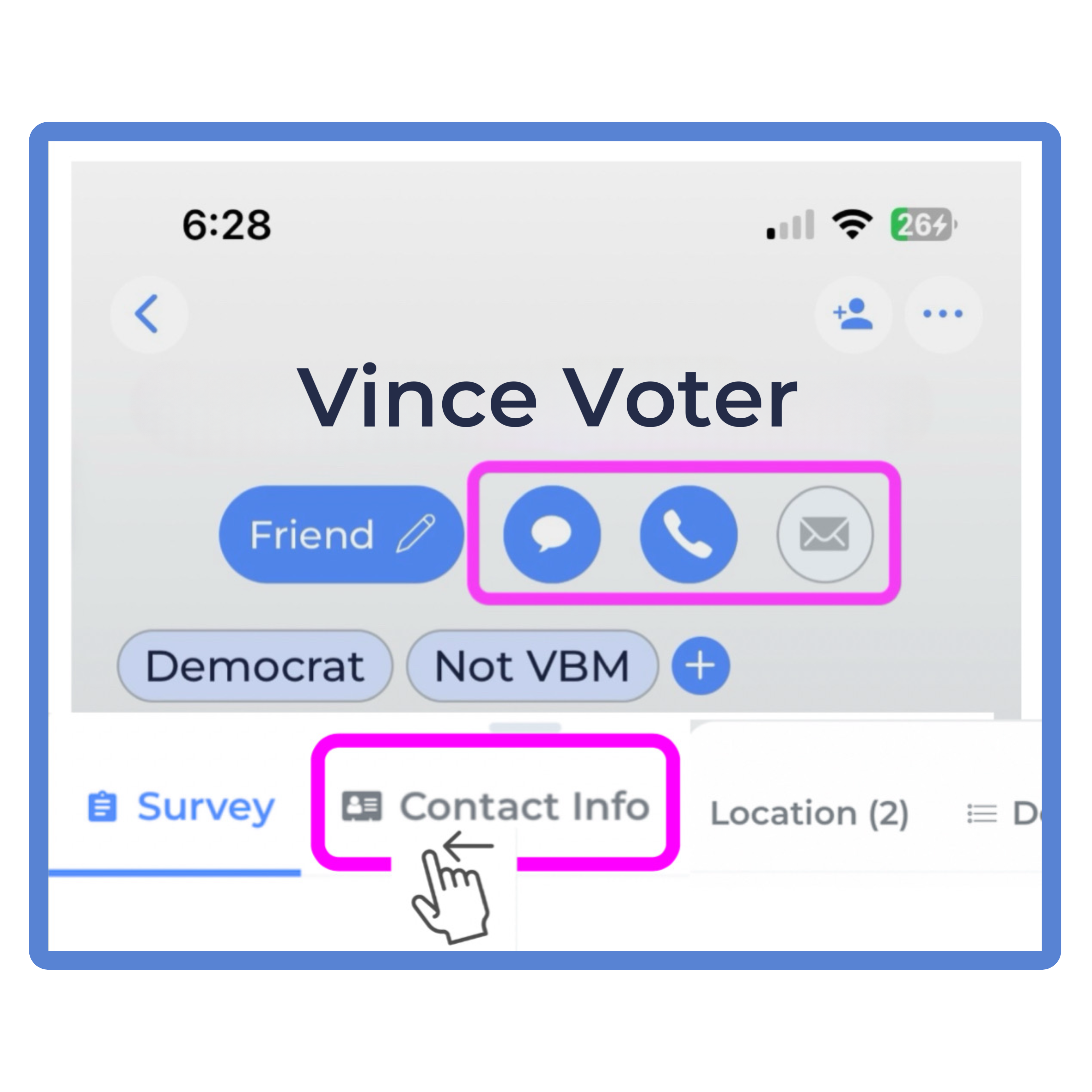
When you get to the Contacts section, click add email address (or add phone number, if that’s what you want to do).
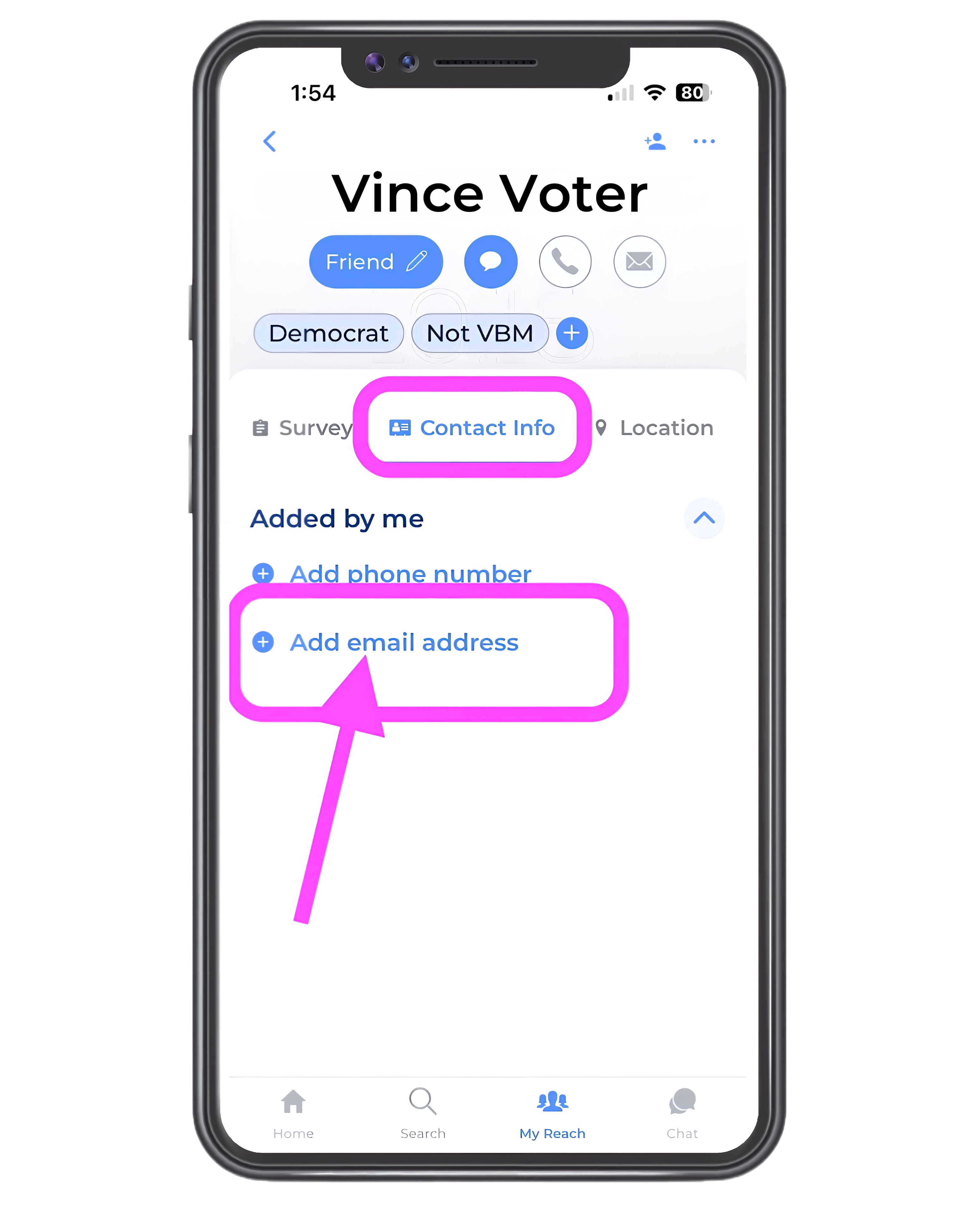
You’ll see that there is a place to insert the email address you want to add. You can choose not to share the added contact information with the Voter Action Pinellas campaign (called Pinellas Votes by Mail). If you choose to share the contact information, then Voter Action Pinellas and authorized users can view it. Voter Action Pinellas may share this information with like-minded candidates and voter outreach groups.
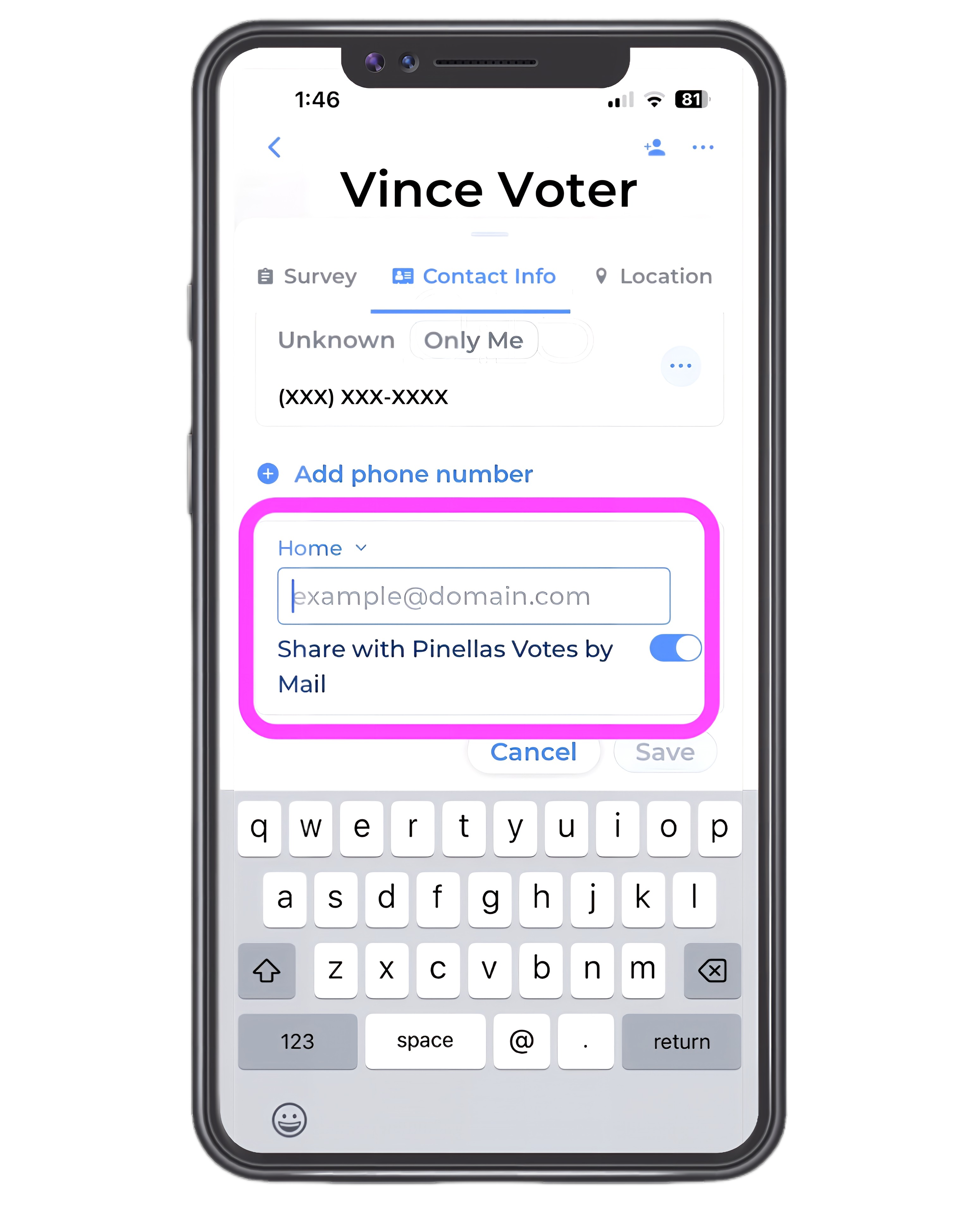
Type in the email address, deselect the “Share” options if you wish, and select Save.
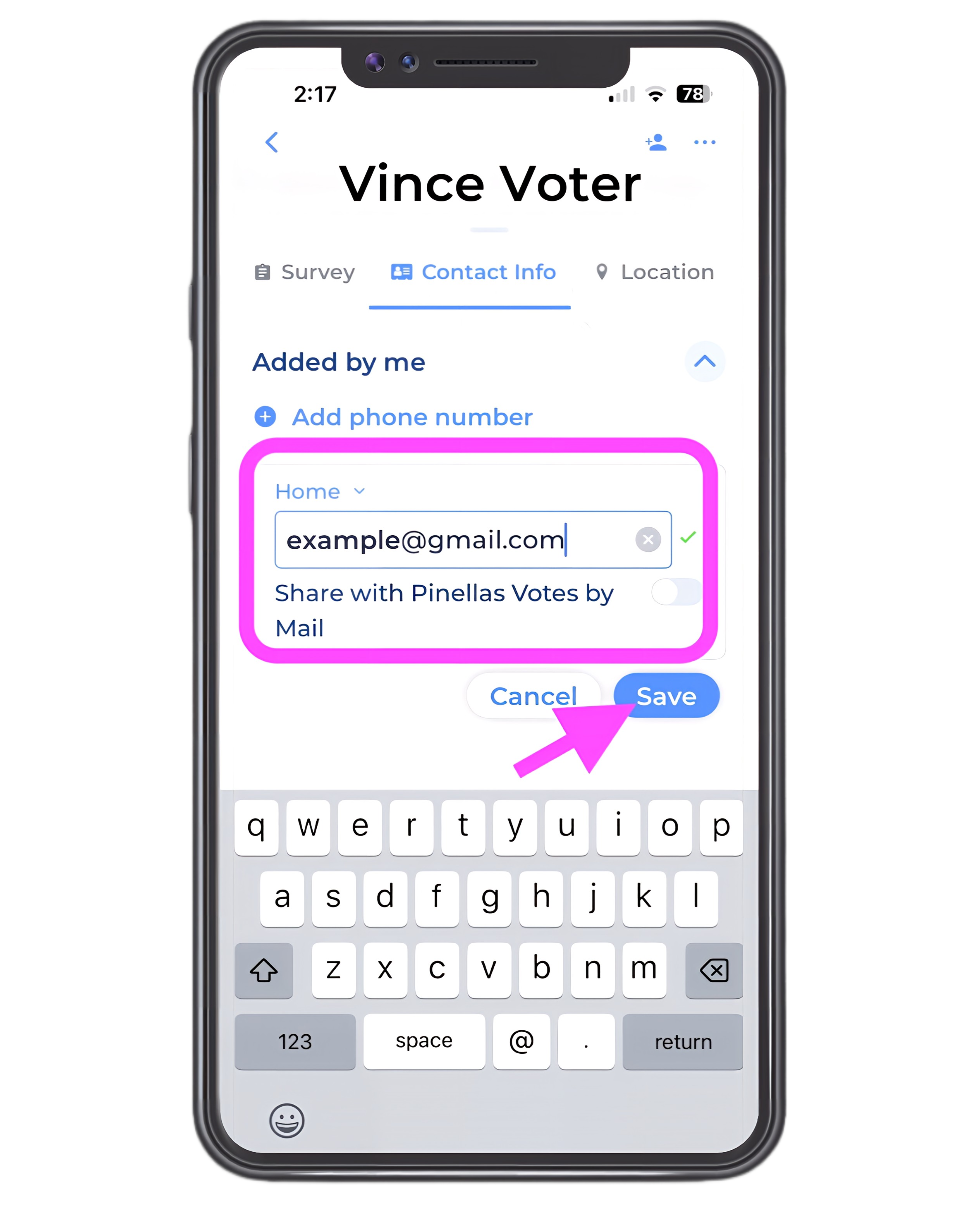
You’ll see the email address appear. If you’ve chosen not to share the information it will indicate “only me.”
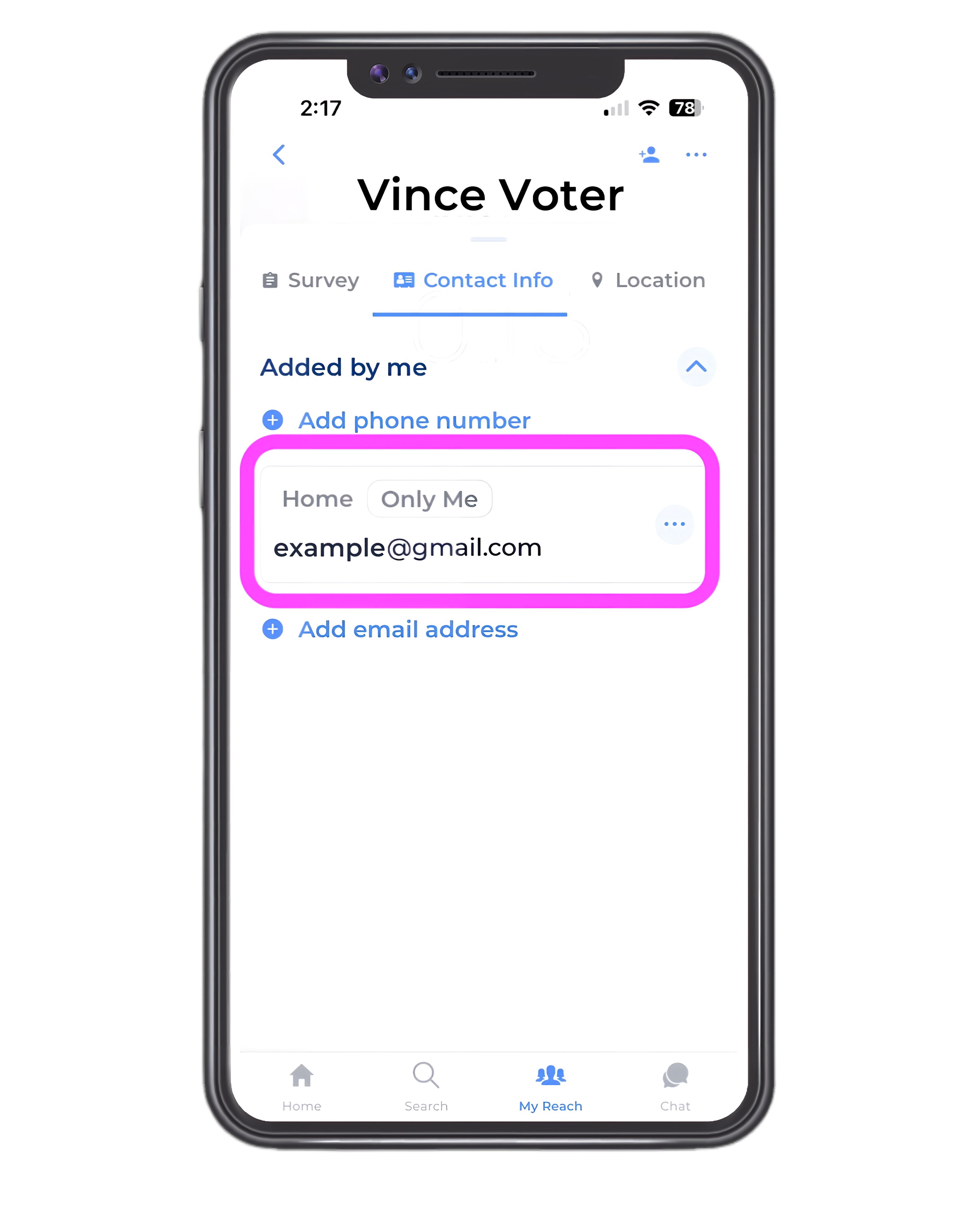
When you return to the home screen for the voter, you’ll see that the option for the type of information you added is highlighted in blue. You’re ready to contact the voter with that contact information.

