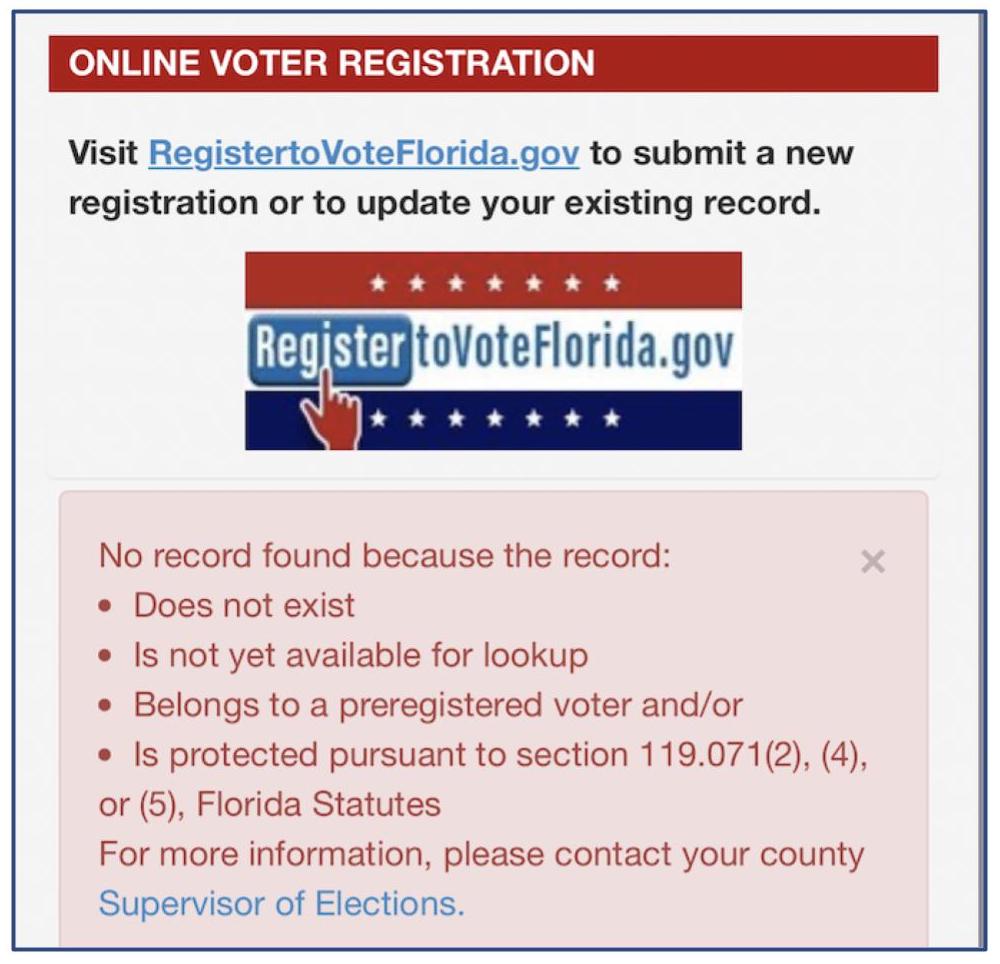For Pinellas voters, it’s best to use Pinellas County Supervisor of Elections site: votepinellas.gov, because there you will find vote by mail information. Select “Check Registration Status” from the home page. You can use the Florida Division of Elections lookup feature for any voter in the state, but that site does not provide mail ballot information. registertovoteflorida.gov/home
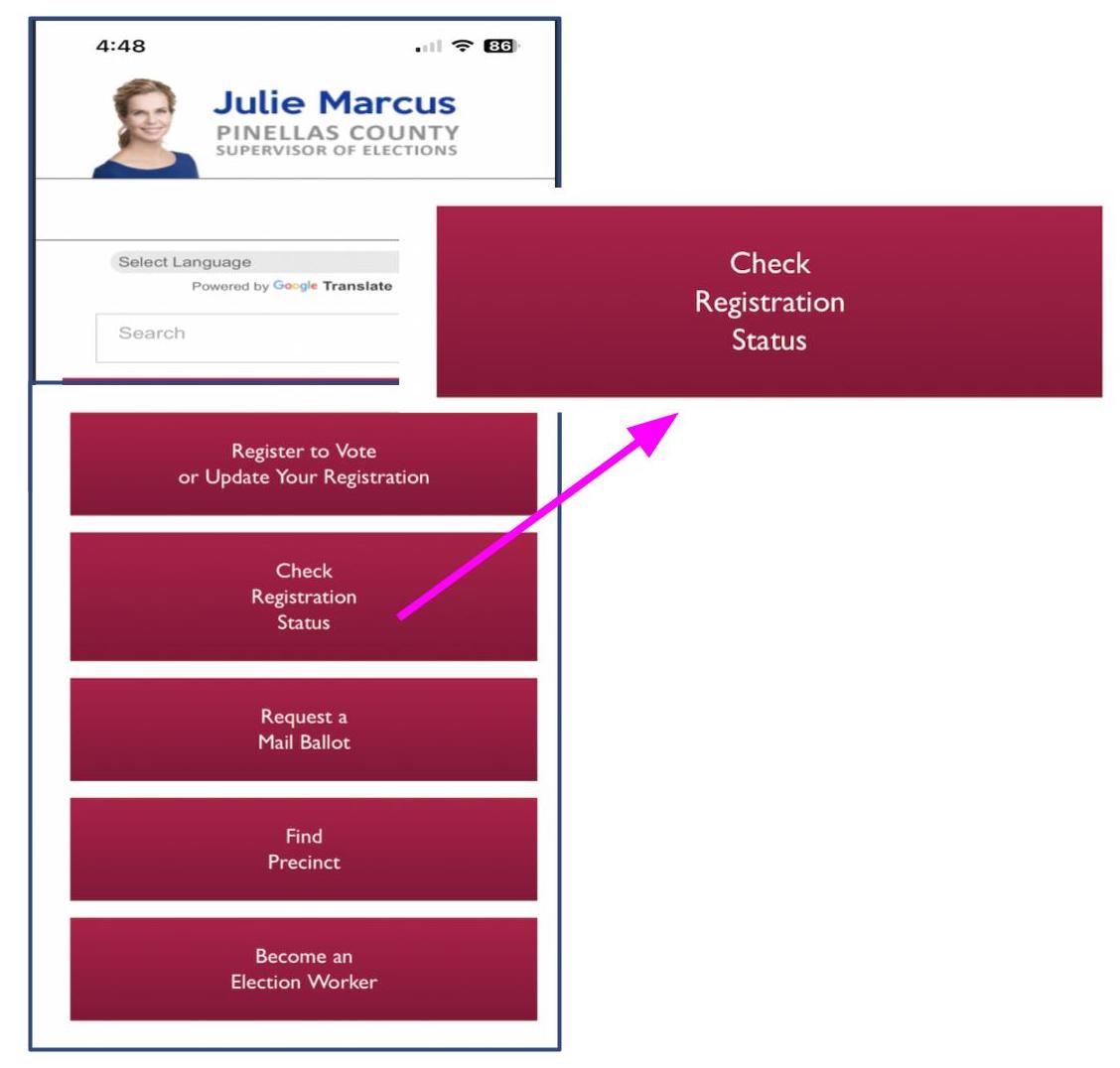
When you arrive at the landing page for “Check Registration Status” you’ll have to scroll down.
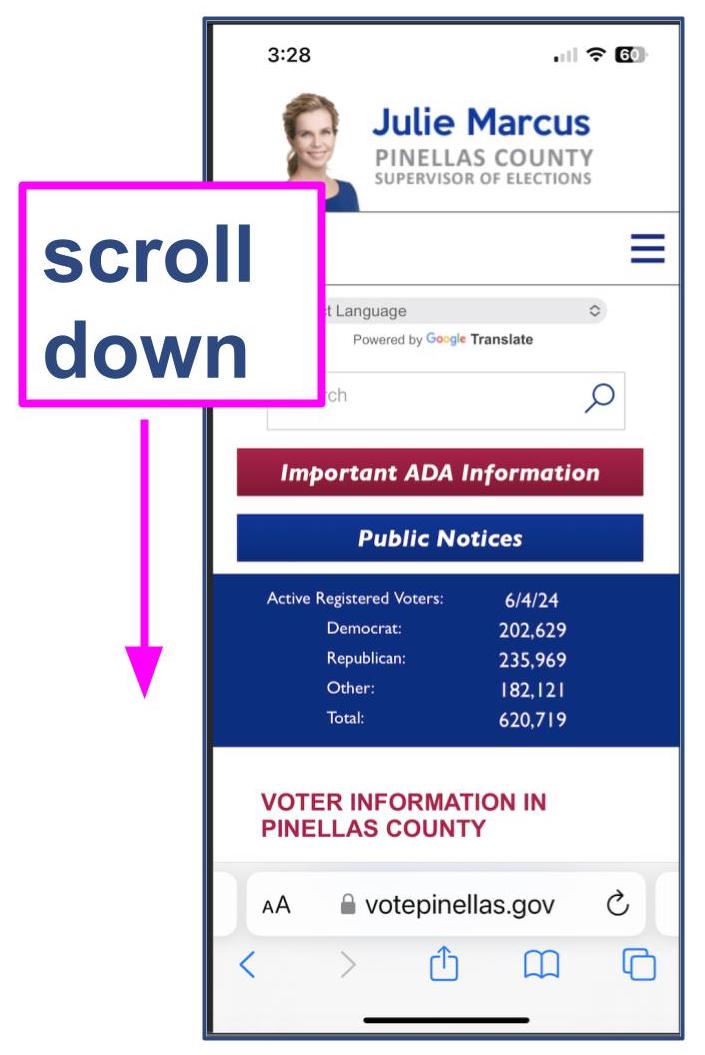
You’ll see that you need to provide your name and date of birth.
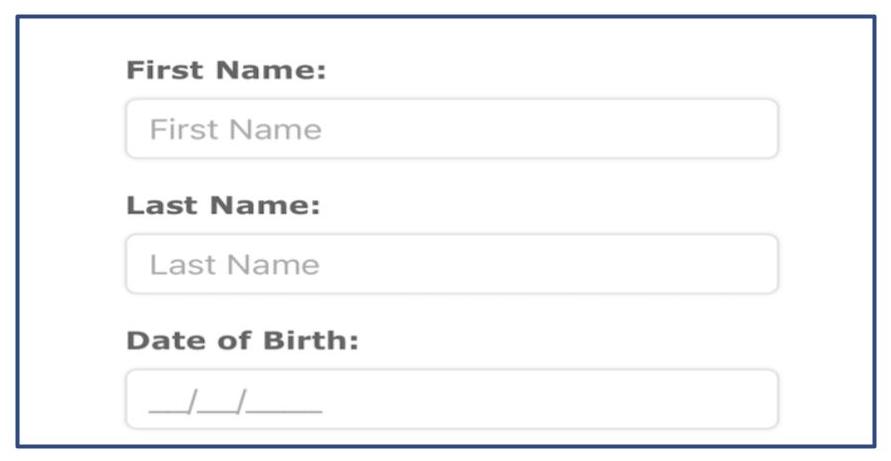
You’ll be asked to agree not to misuse the system and confirm that you’re not a robot. Then select submit.
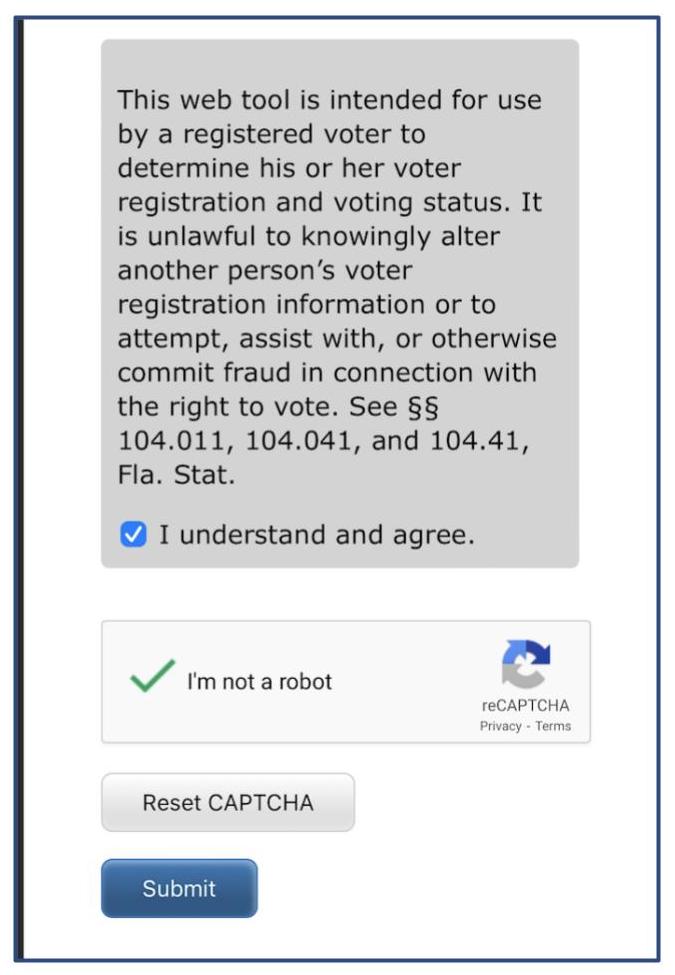
You’ll land on your voter information. You’ll see whether you’re eligible to vote. You’ll also see your mail ballot status. This screen tells me that I am eligible to receive a mail ballot through the end of this year.
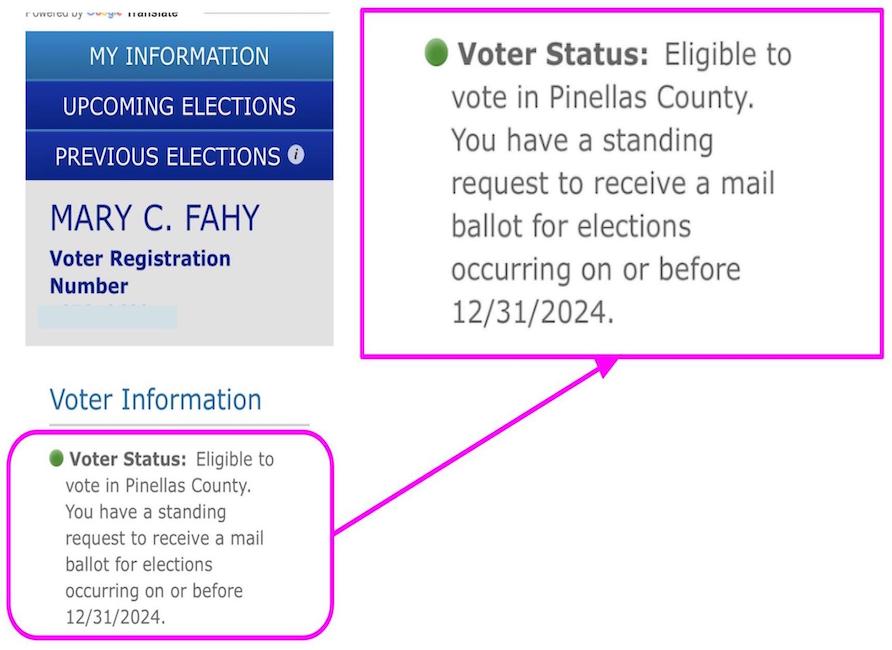
If you get this note, that means that you are not signed up to vote by mail. Here is information about signing up for a mail ballot: How to request a mail ballot.
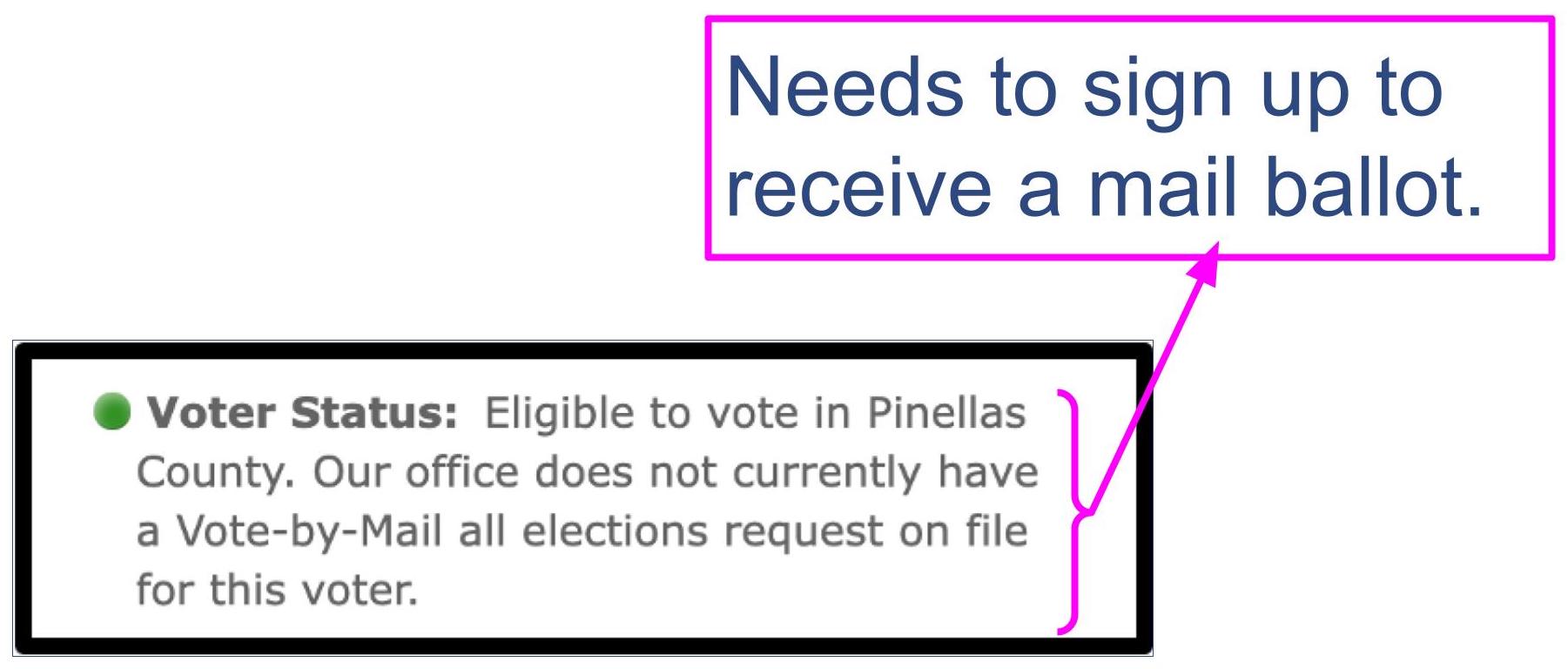
On the same page, you can check your party affiliation, and there’s an option to update it if you’d like.
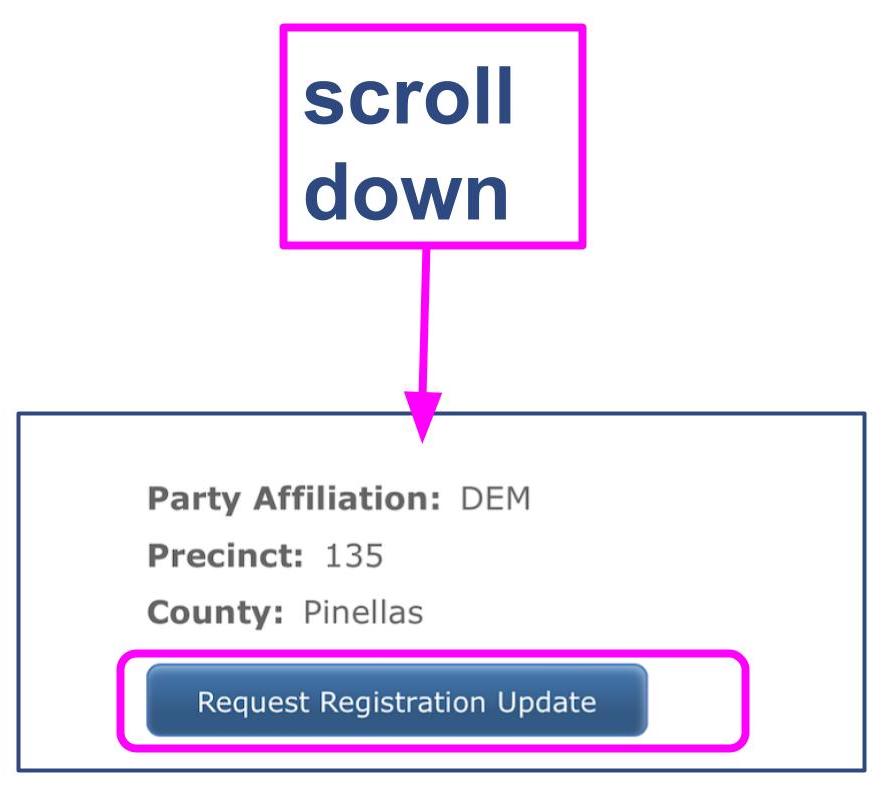
You also can check your address information and update it if necessary.
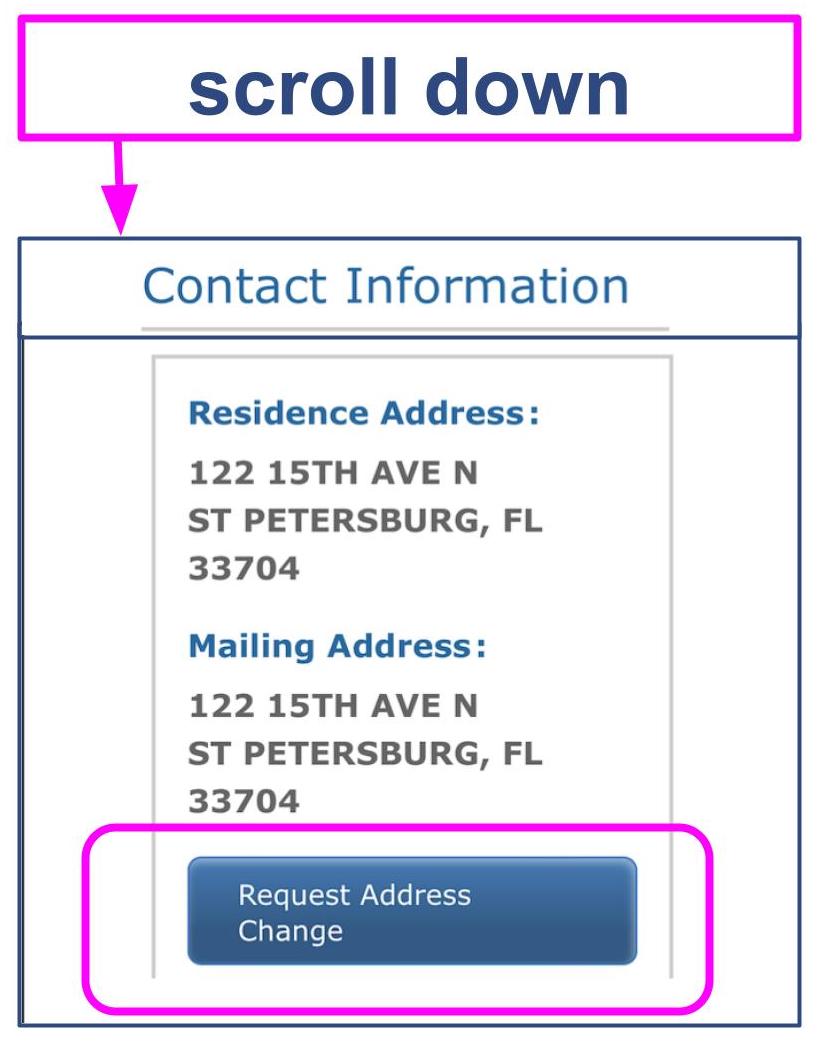
At election time, you can refer to the “Upcoming Elections” tab on your voter information. There you will be able to confirm that your vote has been counted.
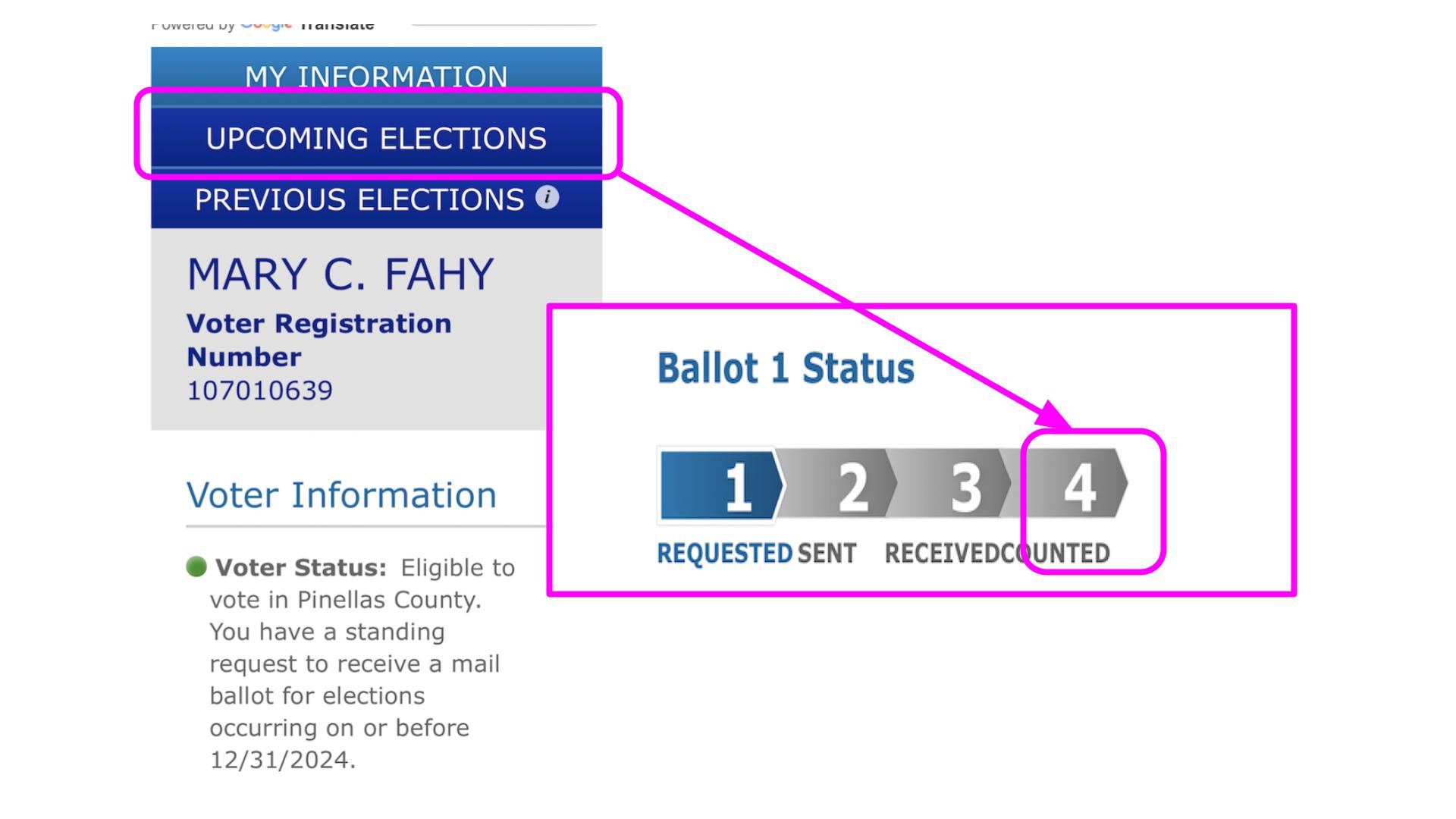
If you get a notice that your record hasn’t been found, then you are not in the system as a registered voter. Click HERE for more information about voter registration: