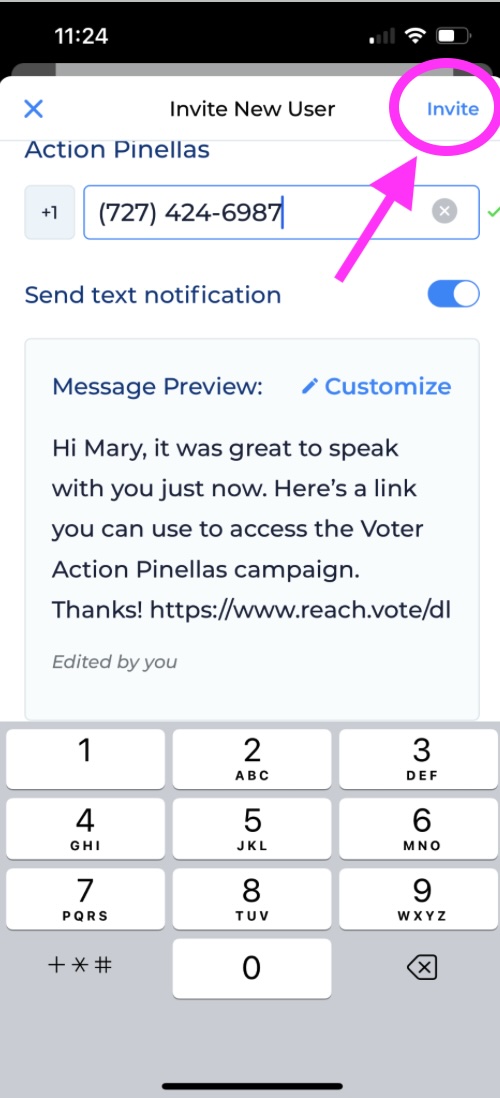Click the icon with your initials.
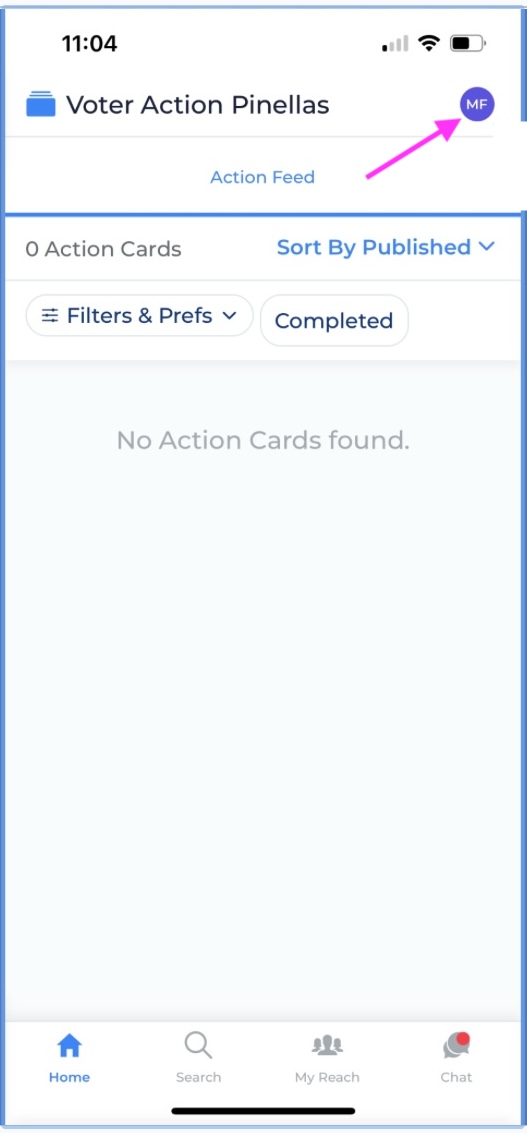
Select 'Invite User to Campaign'.
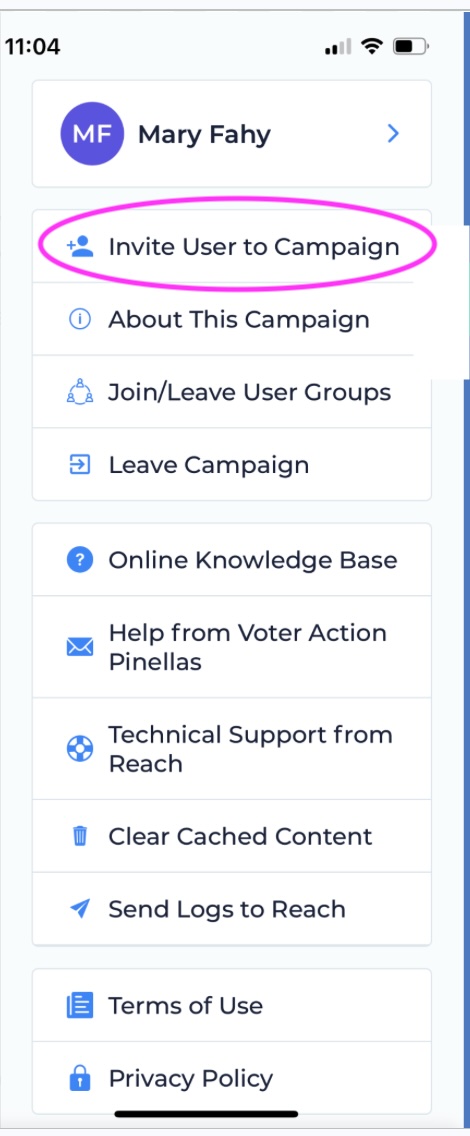
Type in the recipients phone number (it will not auto populate).
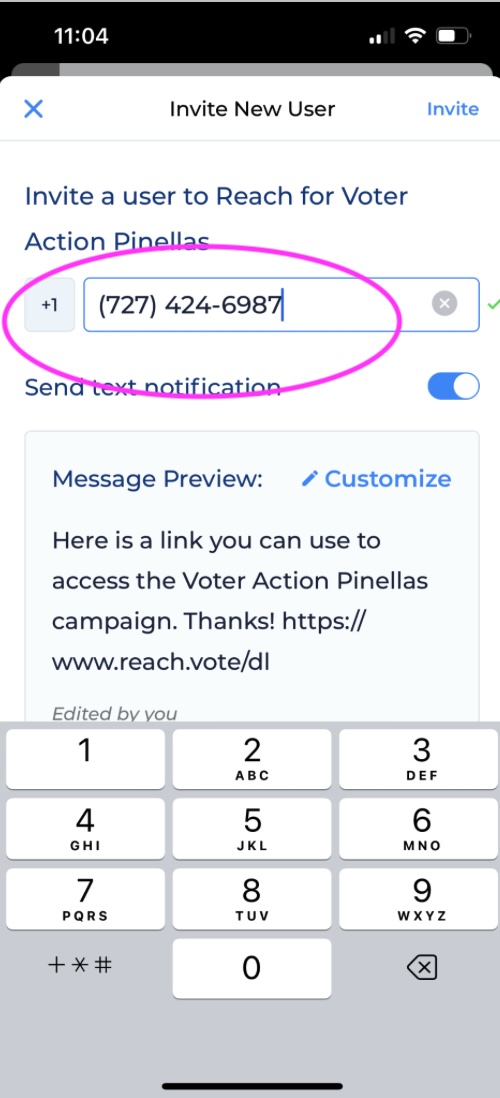
Select Customize to create a personal text message for the recipient.
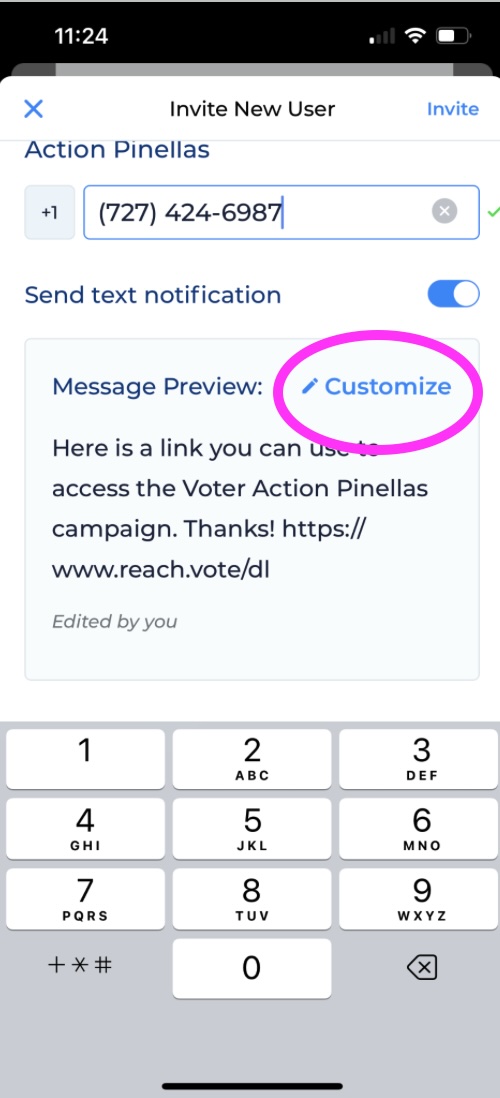
Edit the message and then select Save
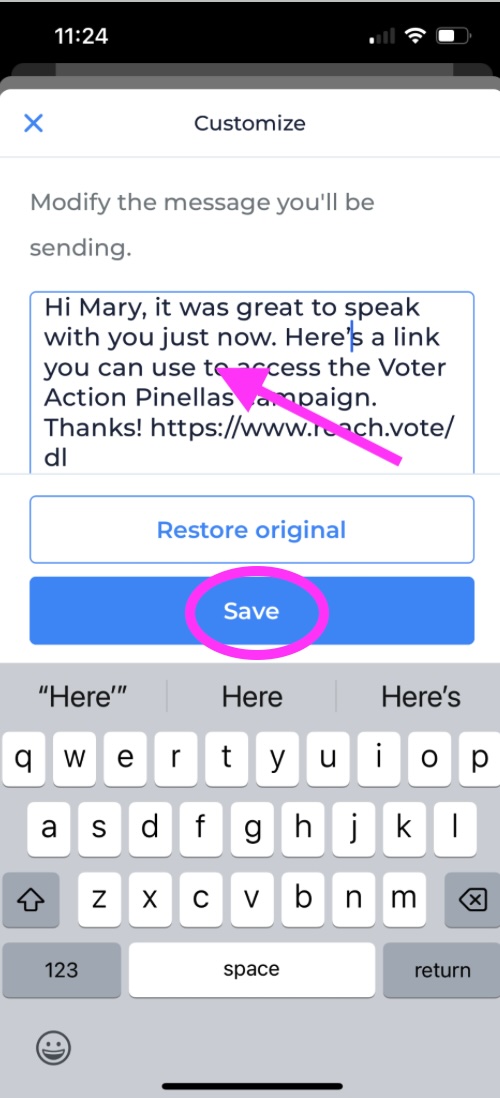
Click Invite