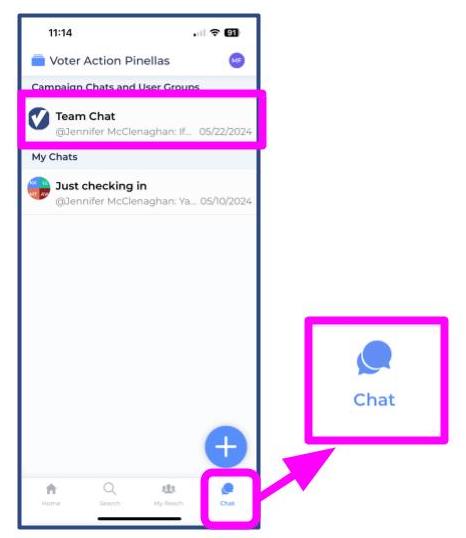If you have questions or need help, your most important resource is your Point Person. If you don’t have a Point Person assignment, please contact us here and let us know that you need a Point Person assignment: https://voteractionpinellas.org/contact/

If you have technical questions about using Reach, you can get answers from the Reach Online Knowledge Base. Select the circle with your initials at the top right of your screen, and select “Online Knowledge Base” from the menu that appears.
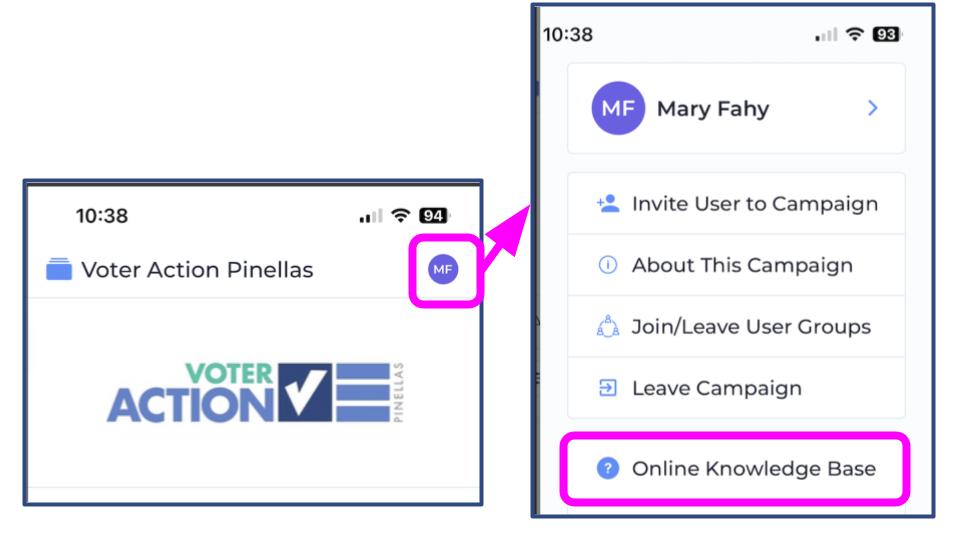
You also can get help through the Chat screen. Select the chat icon at the bottom of your screen.The best way to use the chat function is to select the “plus” sign at the bottom right and then select the name of a person to contact from the list of volunteers. Kath Cote has offered to monitor our chat account to answer questions.
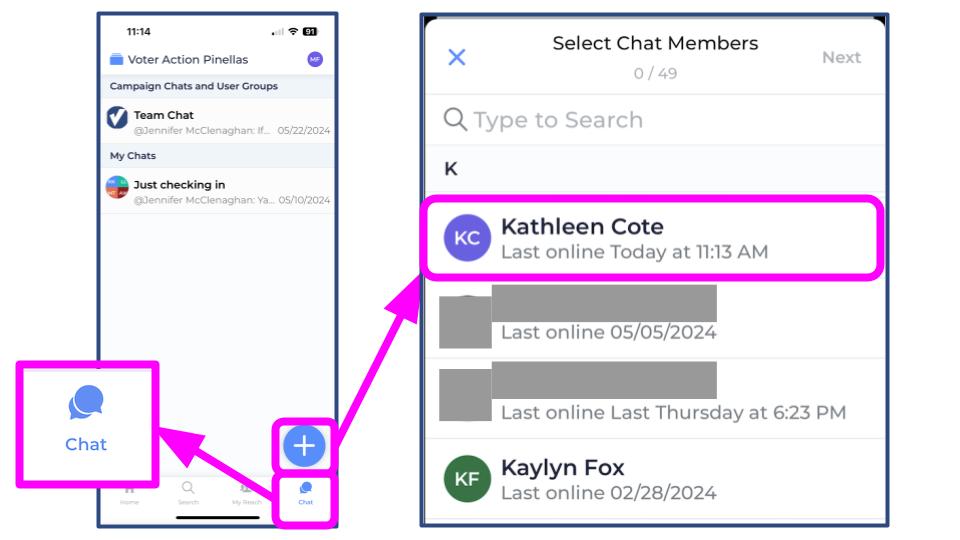
You also can send an email to Voter Action Pinellas to ask questions or provide suggestions for improvement (which are always welcome!). Select the circle with your initials at the top right of your screen, and select “Help from Voter Action Pinellas” from the menu that appears..
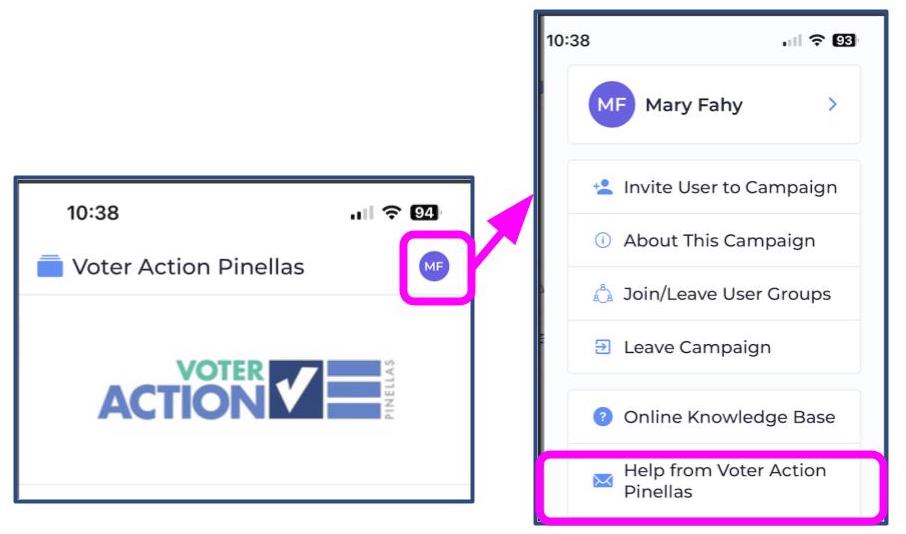
As a last resort, you also can use the Chat function to ask a question of all the volunteers in our group. Once you’re on the Chat screen you can select Team Chat, You will be sending a text to all the volunteers in our group, so please use this option only if you are unable to find help another way.