Go to the Search page on the Voter Action Pinellas site on the Reach app. You can fnd it by selecting the magnifying glass icon at the bottom of the screen. If you haven't yet accessed the Voter Action Pinellas campaign on Reach, click HERE to learn how to get access.
The voter files for all active voters in Pinellas County are loaded in the Voter Action Pinellas site on Reach.
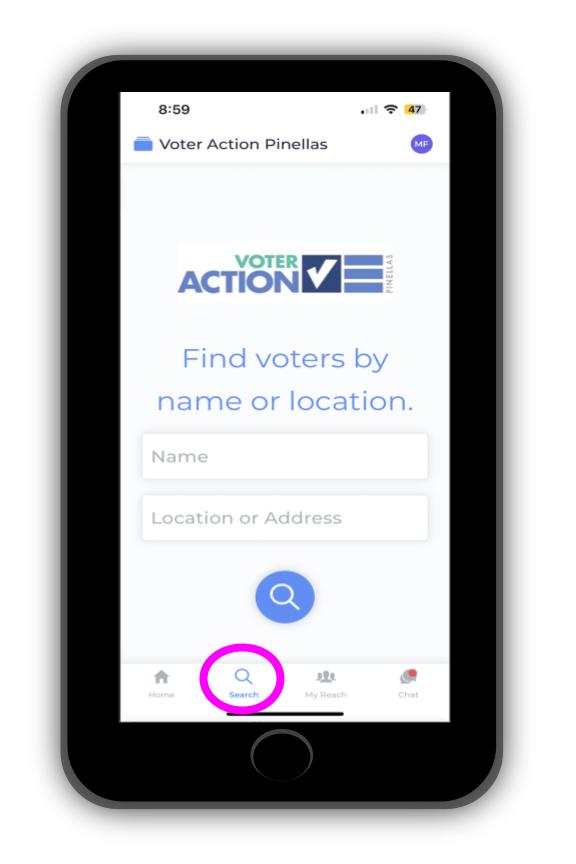
Type in the name of a voter you'd like to add to your voter network. (Click HERE if you need help deciding which voters to add to your network.)
Depending on how common the name is, you may also wish to include the voter’s city.
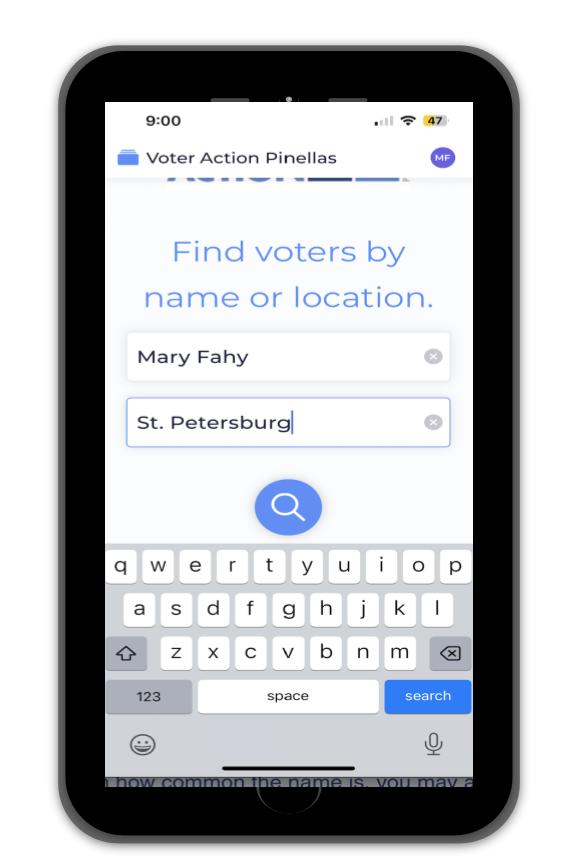
If your search doesn't generate any results, you'll get a screen like this.
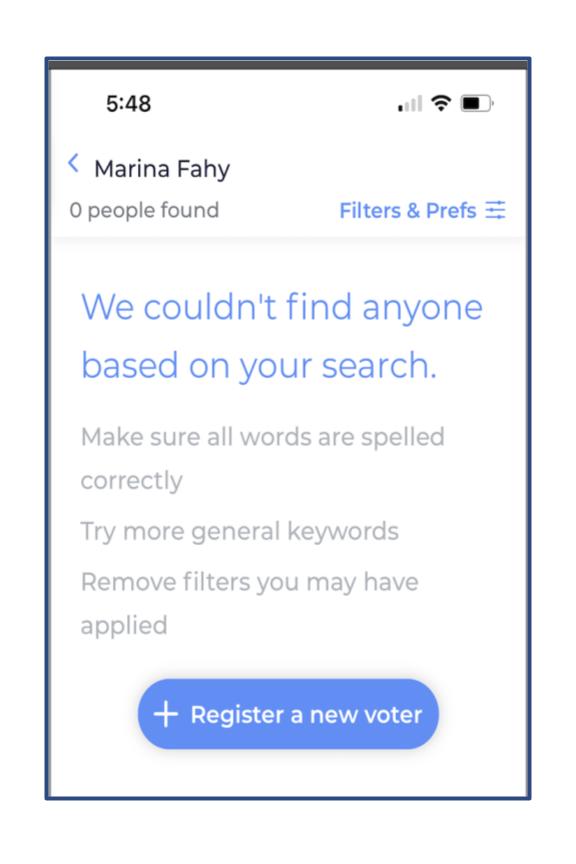
You could be having trouble because the name your voter uses for registration doesn't match the name you entered. You could try to search another way. Here are some tips: If you have trouble finding a voter on Reach
If there is at least one match in the voter file, you'll land on a list of Pinellas voters who meet your criteria. Select your voter.
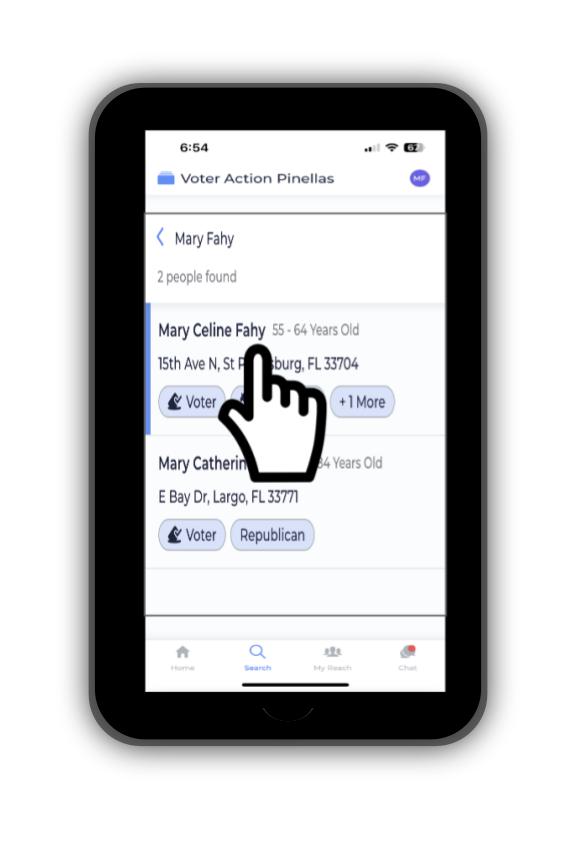
Once you’ve selected a voter, you ‘ll land on the screen that will tell you the voter’s party affiliation and other key information. It's easy to remove a voter or change the relationship, if you'd like. Click here for more information.

Now you can add the voter your network. But first check to see if someone else has contacted them. You'll see that this voter has been contacted by another volunteer. If someone else has contacted the voter, that may mean that they’re already connected and well covered for voting information. You may want to ask your voter if they’re already covered by someone else.

f you want to add the voter to your network, click the “Add to My Network” icon.
This isn’t like Facebook or other social media; a voter doesn’t have to accept a friend request from you to be added.
This is just a way for you to keep track of people in your personal network whom you’re helping vote.
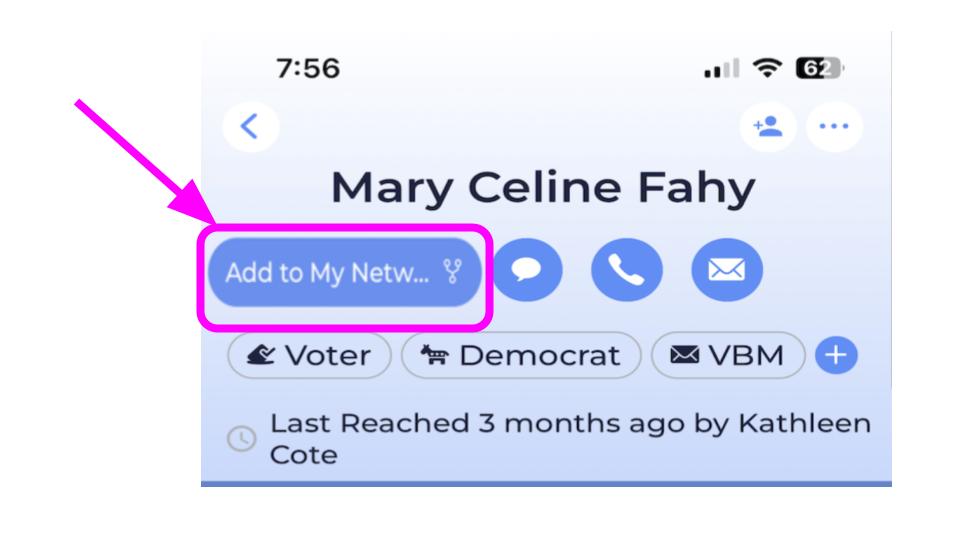
When you click the "Add to My Network" button, you’ll land on a screen that prompts you you to select your relationship with the voter. Select the appropriate option.
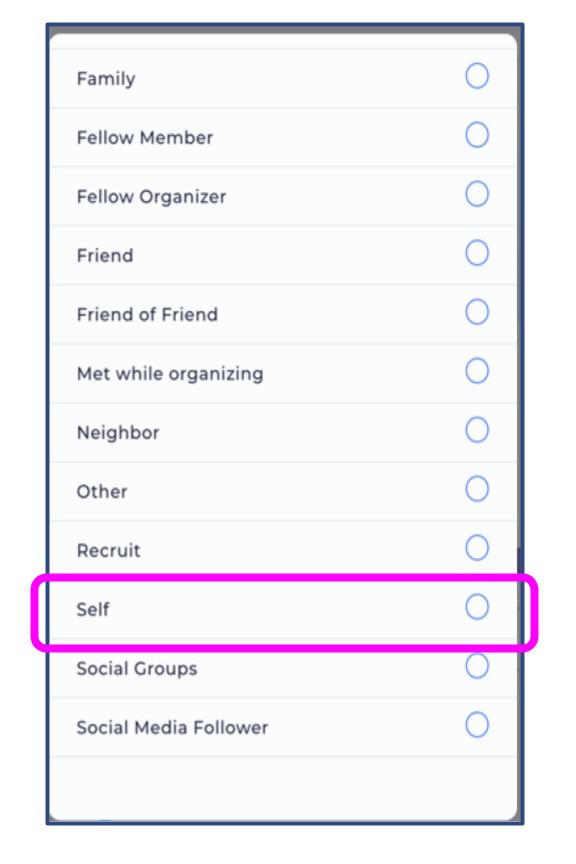
You’ll know that you’ve added the voter to your network because an icon showing your relationship will appear on the screen.

There's another way to add voters to your network: you can import your phone contact list, and Reach will identify which voters are Pinellas voters. Then you can select which ones to add to your voter network.
Here’s a link to Reach training on this import function: Training to Import your Contact List Into Reach.
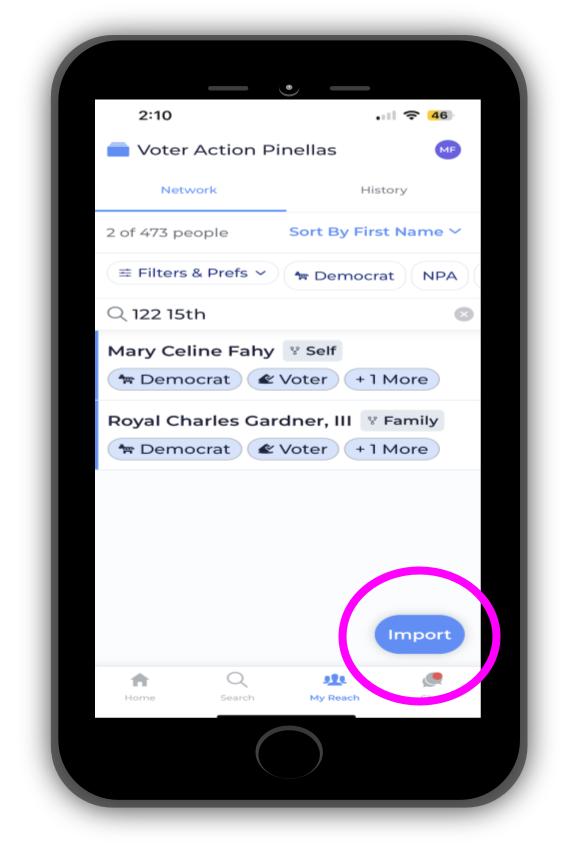
There's another way to add voters to your network: you can import your phone contact list, and Reach will identify which voters are Pinellas voters. Then you can select which ones to add to your voter network.
Here’s a link to Reach training on this import function: Training to Import your Contact List Into Reach.
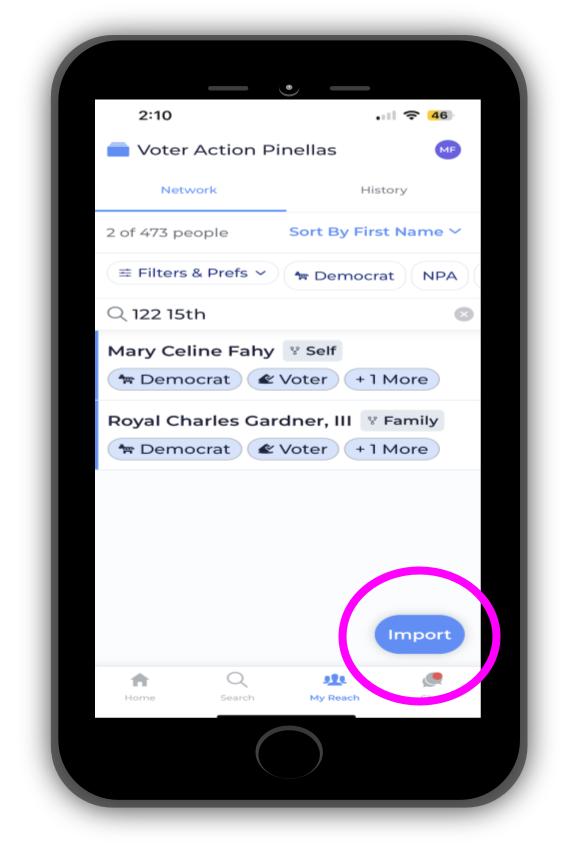
Once you've added a voter to your network, the next step is to help them vote.
Here’s how:

