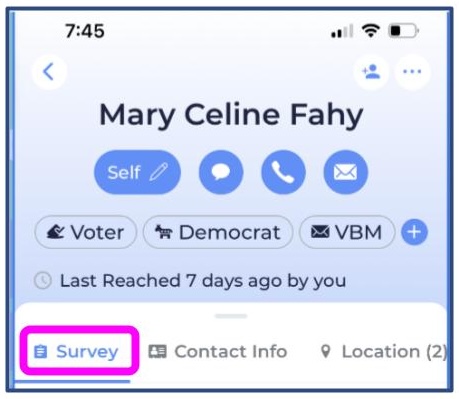The most powerful tool you have is your personal connection with the voter. Research studies consistently show that conversations about voting with people that voters know and trust increase turnout by over ten percent. Here's one recent study: 2020 Columbia University Study

You choose the way to “speak” with your voters. You should communicate with your voters in whatever way you normally do. In this training I’ll refer to speaking with your voters, but for many people texting is a common way to communicate with family and friends. Choose the outreach that works best for you. The more personal the connection the better.

If you don’t already speak with the voter about voting, there are several approaches that may work to get the conversation started.
You’ll find an approach that works for you, but you may lead by asking them what is important to them. For example, if the voter is passionate about the abortion ballot question, and you got a petition from that voter, you can let them know that you’re part of a group that will get them the info they need to cast a ballot for the petition next fall.
Your Point Person can help you find ways to start a conversation about voting.

You’ll see that you can use the Reach app to text or email your voter, but you don’t have to use it.
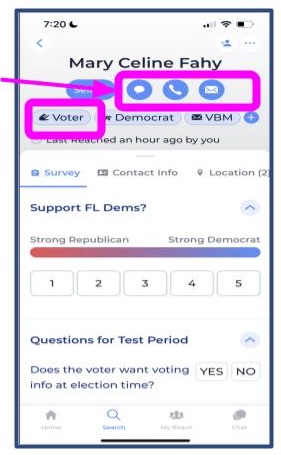
The first question asks for information about the voter’s political leanings. It asks you to select a number – 1 through 5 – to indicate how strongly the voter leans Democratic. You may not have to ask this question, if you already speak with your voter about voting. Select the option that applies.
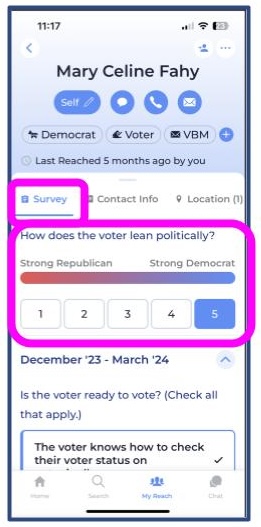
Next we’ll ask you to confirm that your voter is vote-ready.
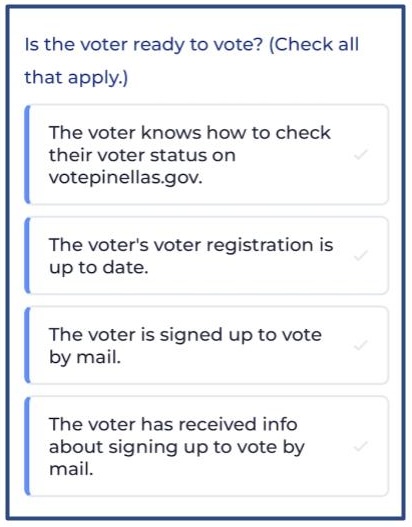
The first step is to make sure that your voter knows how to look up their voting status on votepinellas.com. We hope that all of our voters will learn how to do that. It empowers them to manage their own voter record. Among other things they’ll be able to check online next fall and see that their vote has been received. You should try it yourself so that you can show your voter. Here are instructions for looking up your voter record on the Pinellas supervisor of Elections site: check registration status online
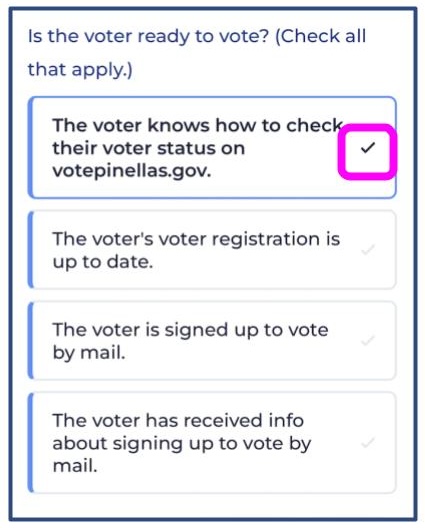
The next step s to confirm that the voter’s voter registration is up to date. The “Voter” tag at the top of the voter’s screen tells you that they are an active voter in Pinellas County. But you’ll want to confirm that all of their voter details are updated – for example that they are registered at the right address and that there have been no changes to their signature on file, for health or otehr reasons. Here’s a link to more information about helping your voters update their voter registration: Voter Registration Training
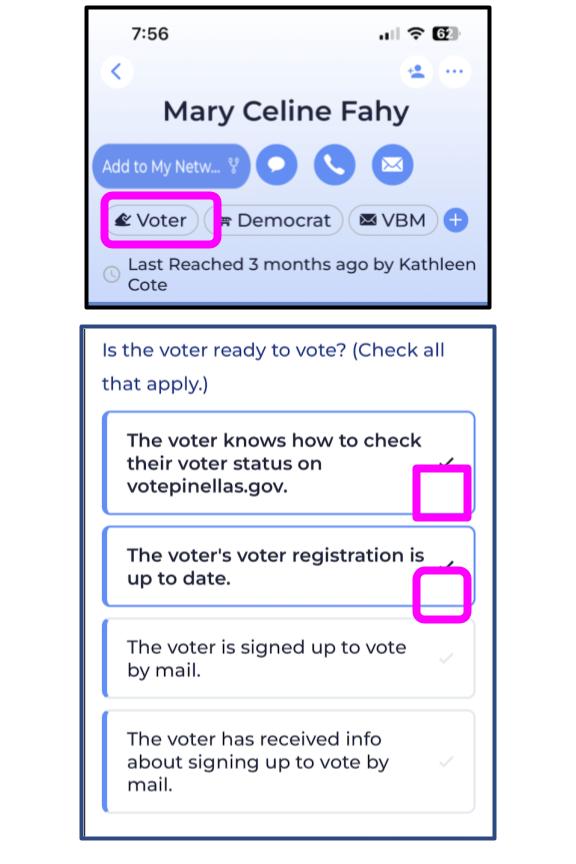
Once you’ve confirmed that your voter is registered, the next step is to make sure they are signed up to vote by mail. If you see the VBM tag on the screen for your voter, you’ll know that they are signed up to vote by mail. If you don’t see the VBM tag, it is possible that they have signed up and it is not yet showing on our system. You should ask them to check their record on votepinellas.com. Here’s more information about how to check for mail ballot status on votepinellas.com: check mail ballot status online
If your voter is not signed up to vote by mail, you can help them understand how much easier it will be for them to vote if they sign up for a mail ballot and how much they’ll be helping the cause by signing up. Here’s more information about why we should all vote by mail ballot why vote by mail and how to sign up how to sign up to vote by mail
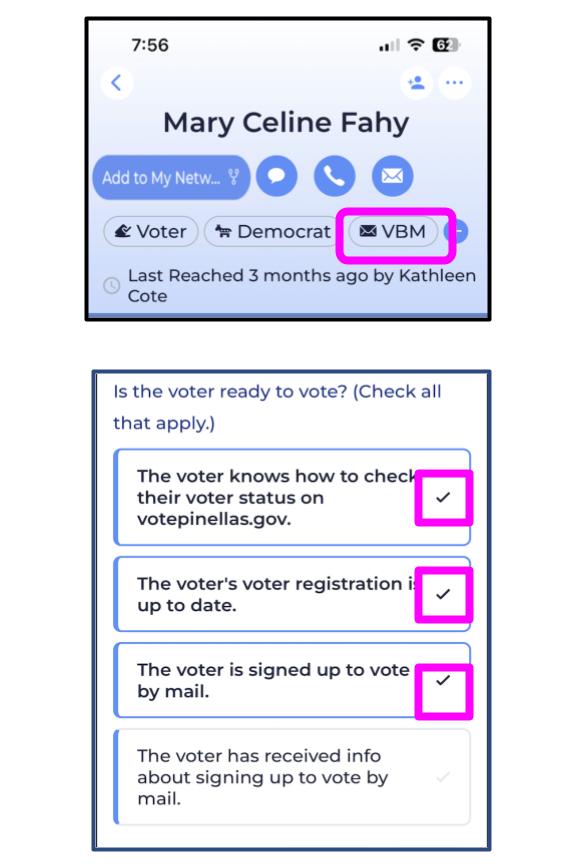
If your voter is not signed up to vote by mail, you should make a note that you’ve provided the voter with info.
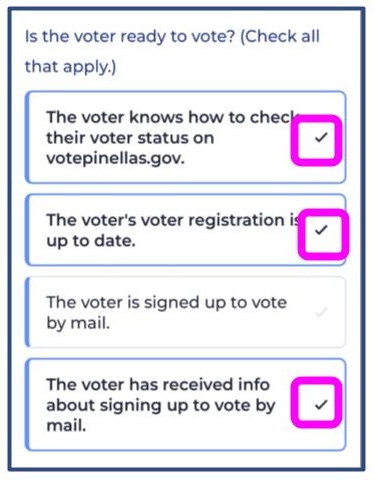
These are the only two questions that we ask you to answer for your voters during building season – do they lean democratic and are they ready to vote. The other questions are optional.
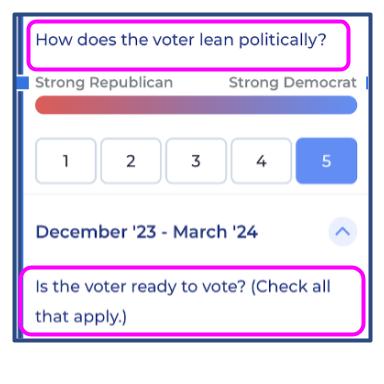
If they seem excited about this initiative, you may ask if they may be willing to volunteer, and make a note of their response. If they’re interested in creating their own voter network of friends and family, you can invite them to the Reach app so that they can access Voter Action Pinellas. Here’s more information about how to do that: How to invite someone to the Voter Action Pinellas site on the Reach app.
Even if your voter s not interested in voter contact, there are many ways they can help. We need plenty of help with data management and other tasks; there’s a job for everyone! Please send them a link to our website so that they can sign up to help. Here’s the link: Voter Action Pinellas Volunteer Signup
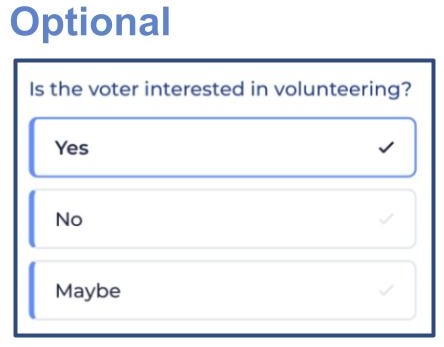
Many of our voters may have signed the petition to put the abortion rights FL constitutional amendment on the November ballot. And you may want to help people understand the importance of voting for the amendment. You can use the Reach campaign to track which voters have pledged support for the amendment.
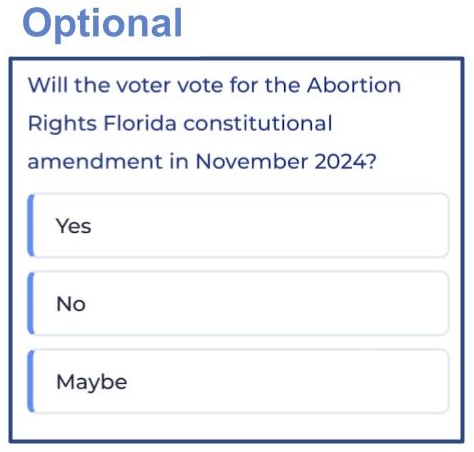
If you know that the voter will vote for another ballot measure or for a particular candidate or issue that will be on the ballot this year, you can log that information here.
Voter Action Pinellas will never endorse one Democratic primary candidate over another, but you can. You can log a voter’s support for your candidate here.
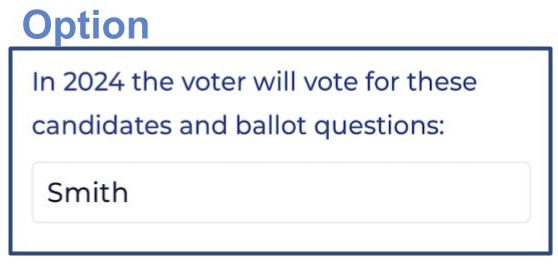
You’ll see a place for you to insert notes. For example if your voter is particularly interested in School Board matters, you can log that info. And if you’d like you can follow up with them to connect them with groups or resources that may interest them.
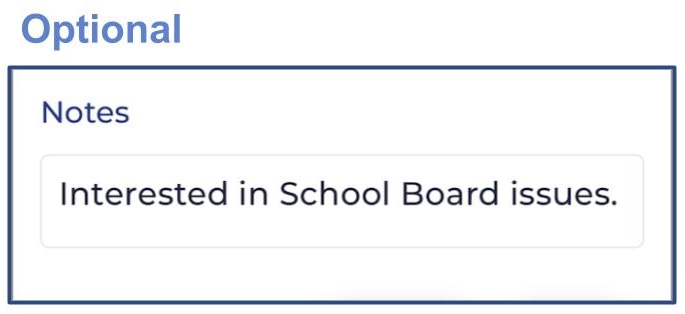
Once you’re done, be sure to save your input. The system will prompt you if you forget. You can update your responses at any time.
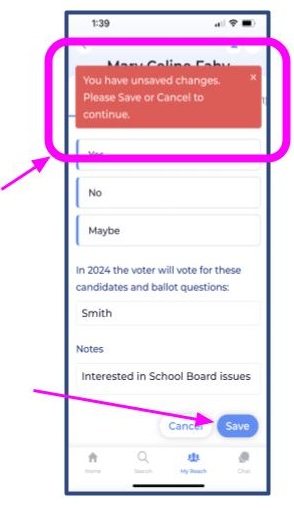
Once you’re done, be sure to save your input. The system will prompt you if you forget. You can update your responses at any time.
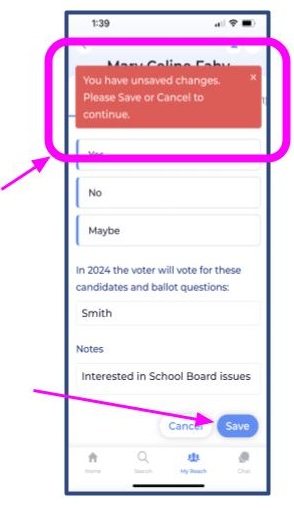
Once you've logged the requested information for your voter, the next step is to give them the info they need to vote. Here's how: Give your voters the info they need to vote.